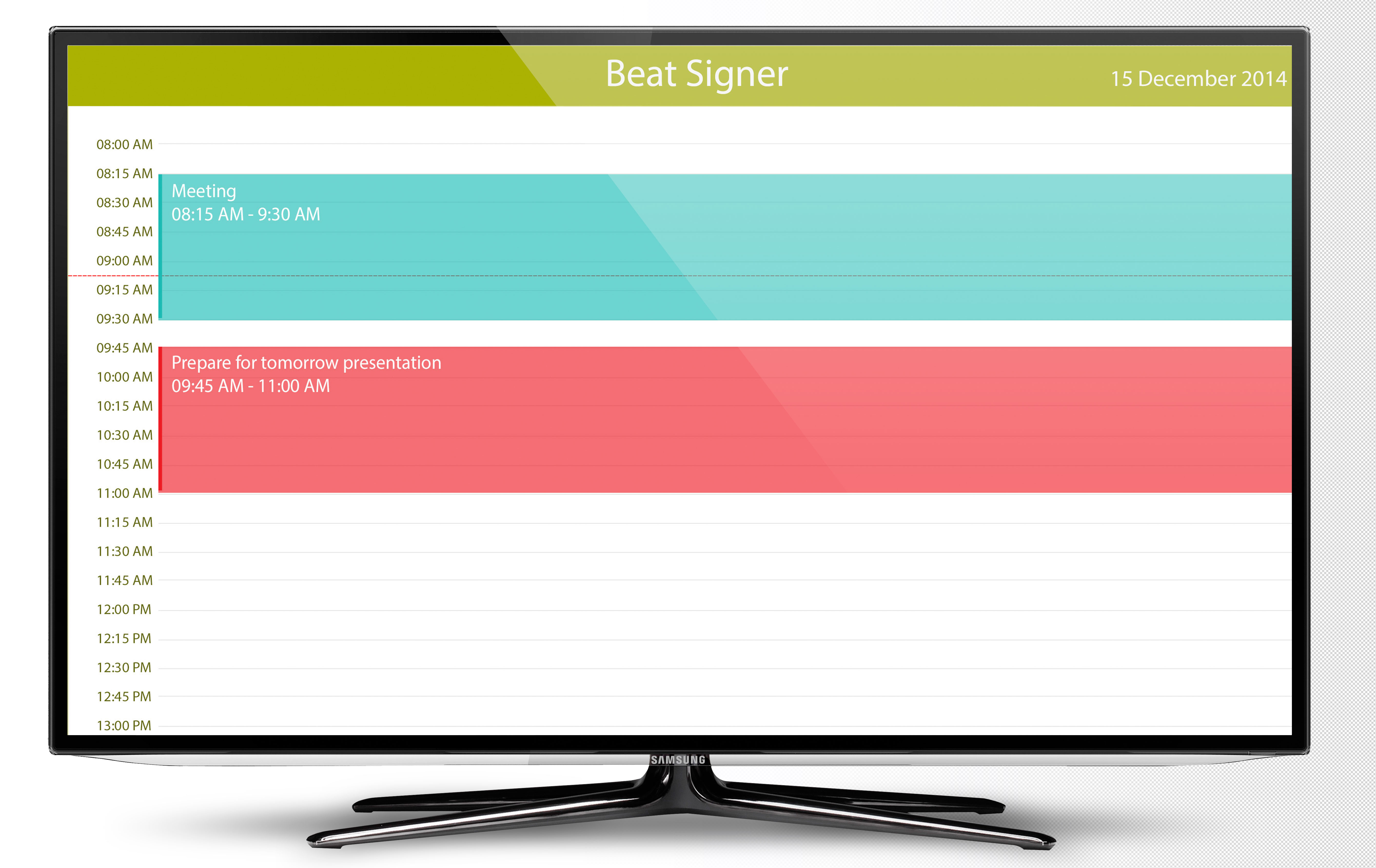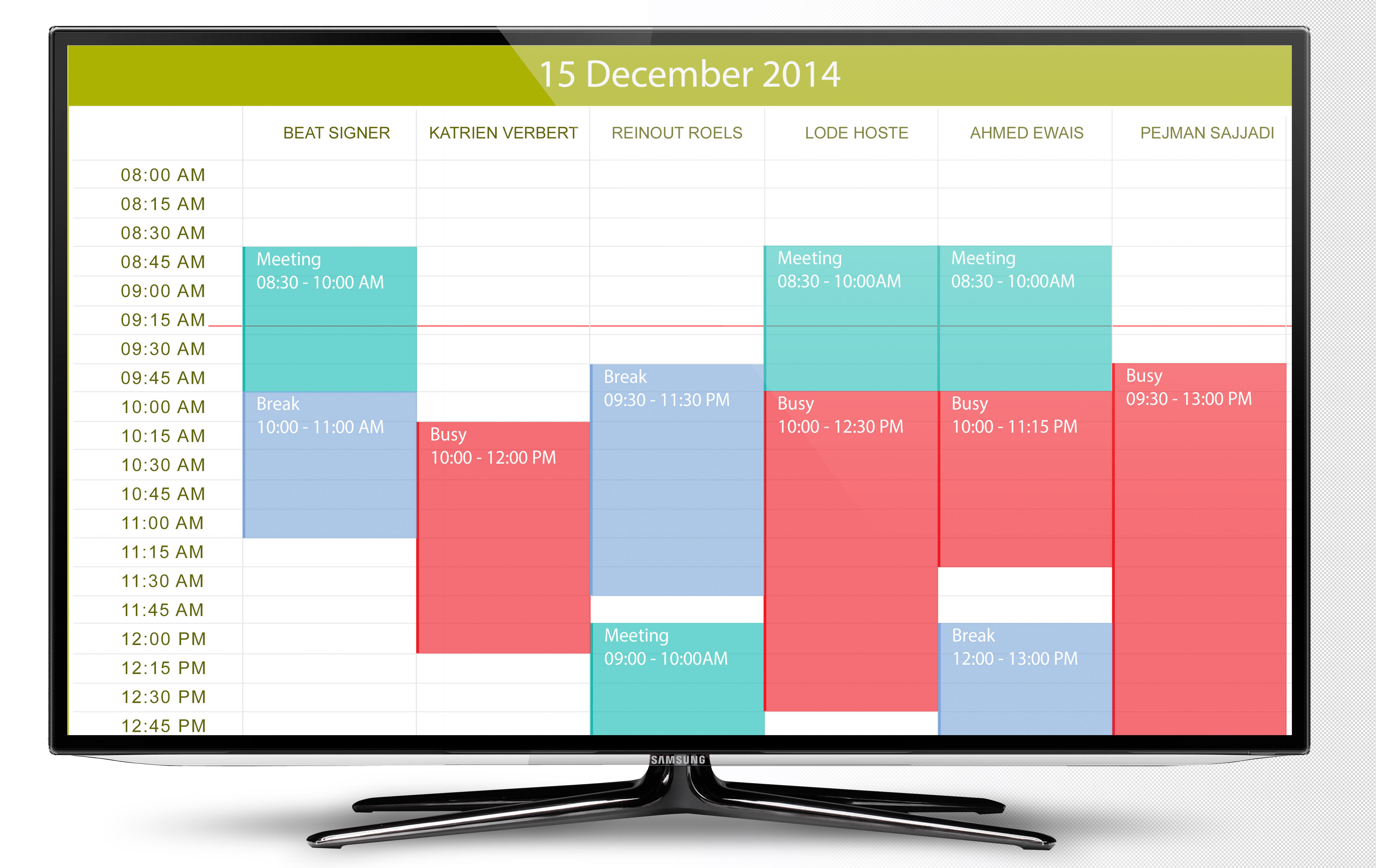The idea of the project is to create a system that allows
- Student to make appointment with members in the WISE lab
- WISE member can check status of other WISE members as well as change his personal status
- There is also the interface for mobile device for WISE member
- Satisfy usabilities such as allowing the user to filtering the schedule, reducing short-term memory load, etc.
For these requirements, I made a prototype by using Photoshop CC. I did copycat the color template of Yosemite’s calendar, other things else are mostly based on VUB main color
- The Home page for WISE Members and students
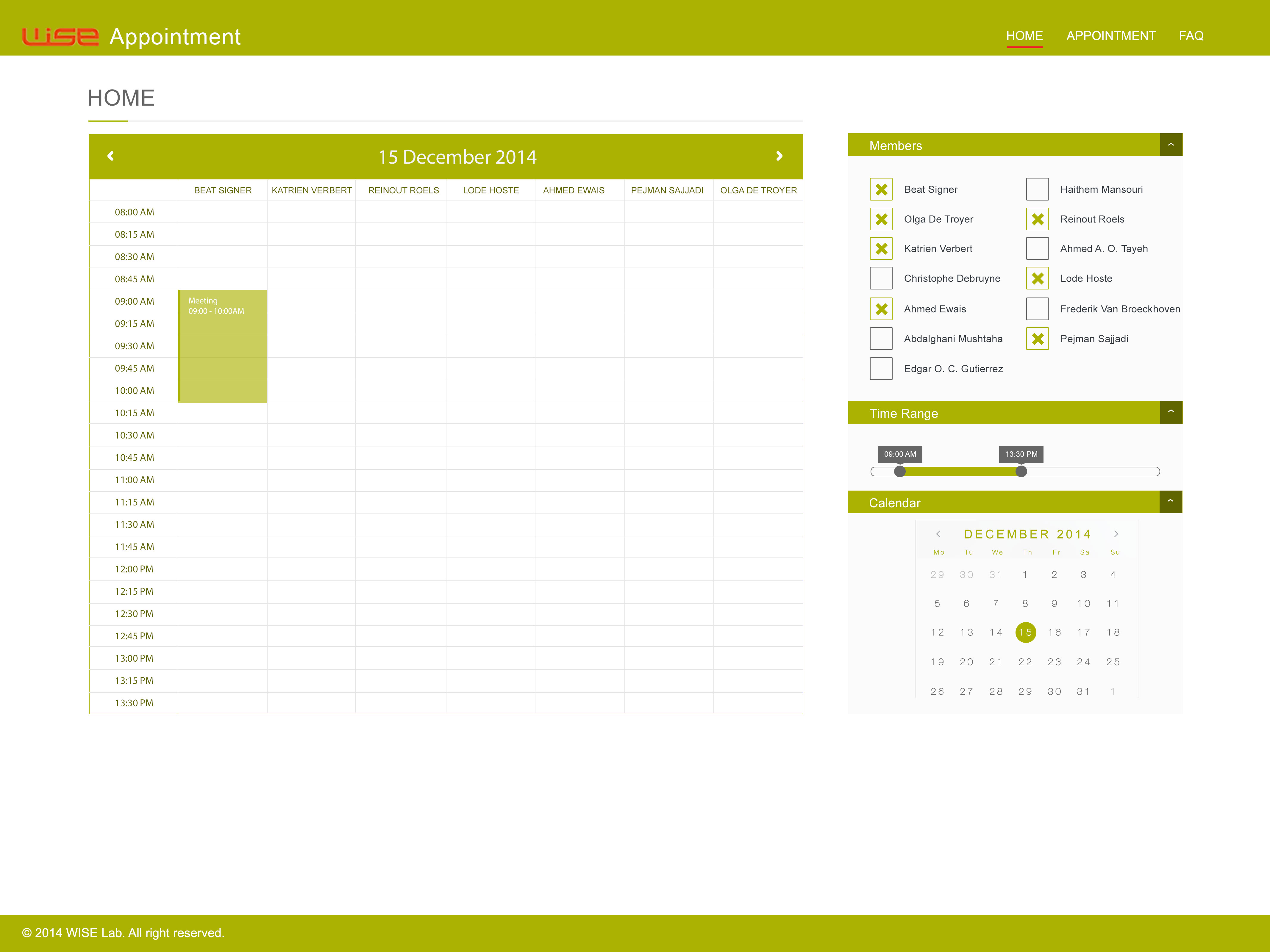
Home page for student with minimal menu
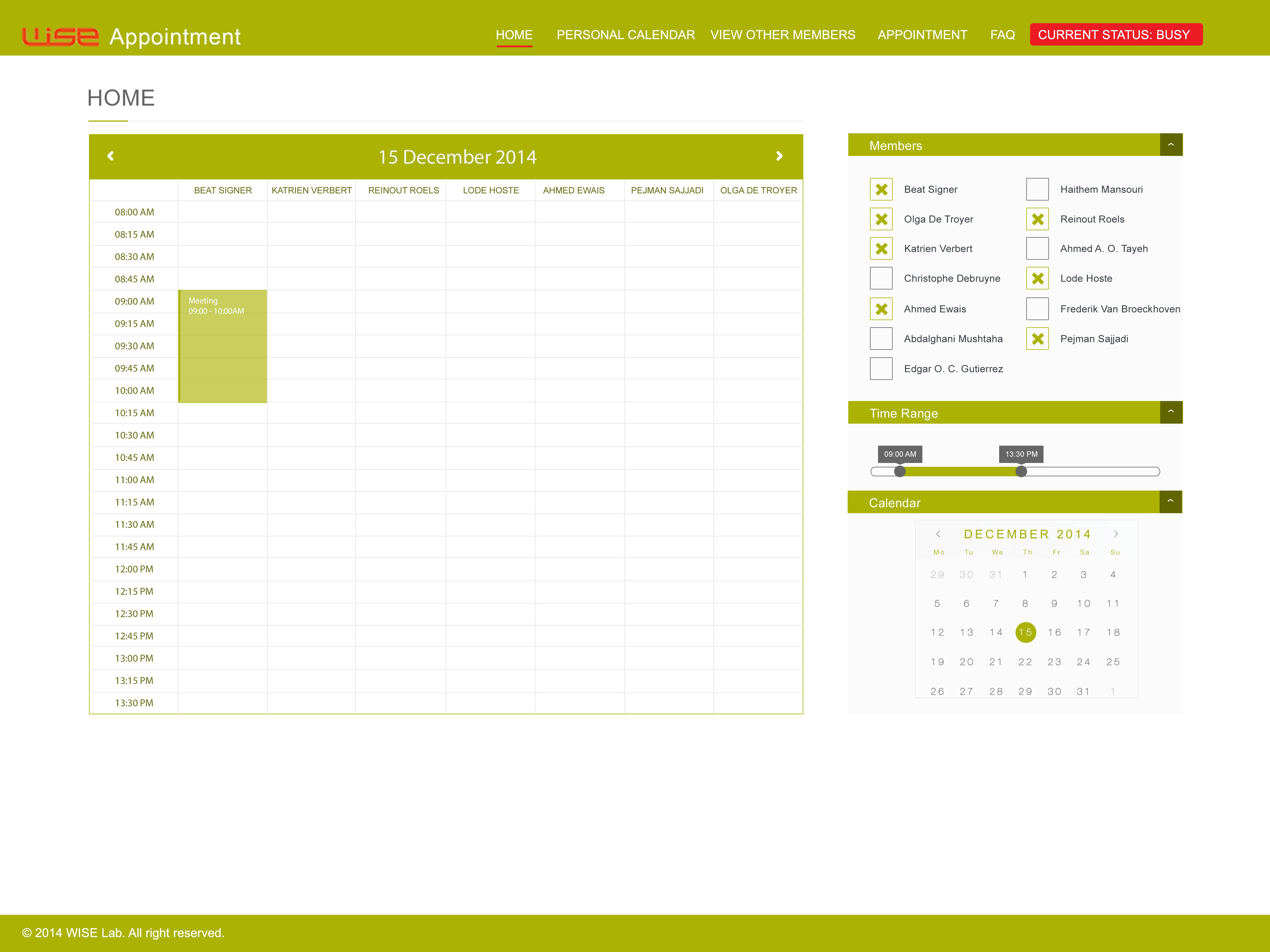
Home page for WISE member
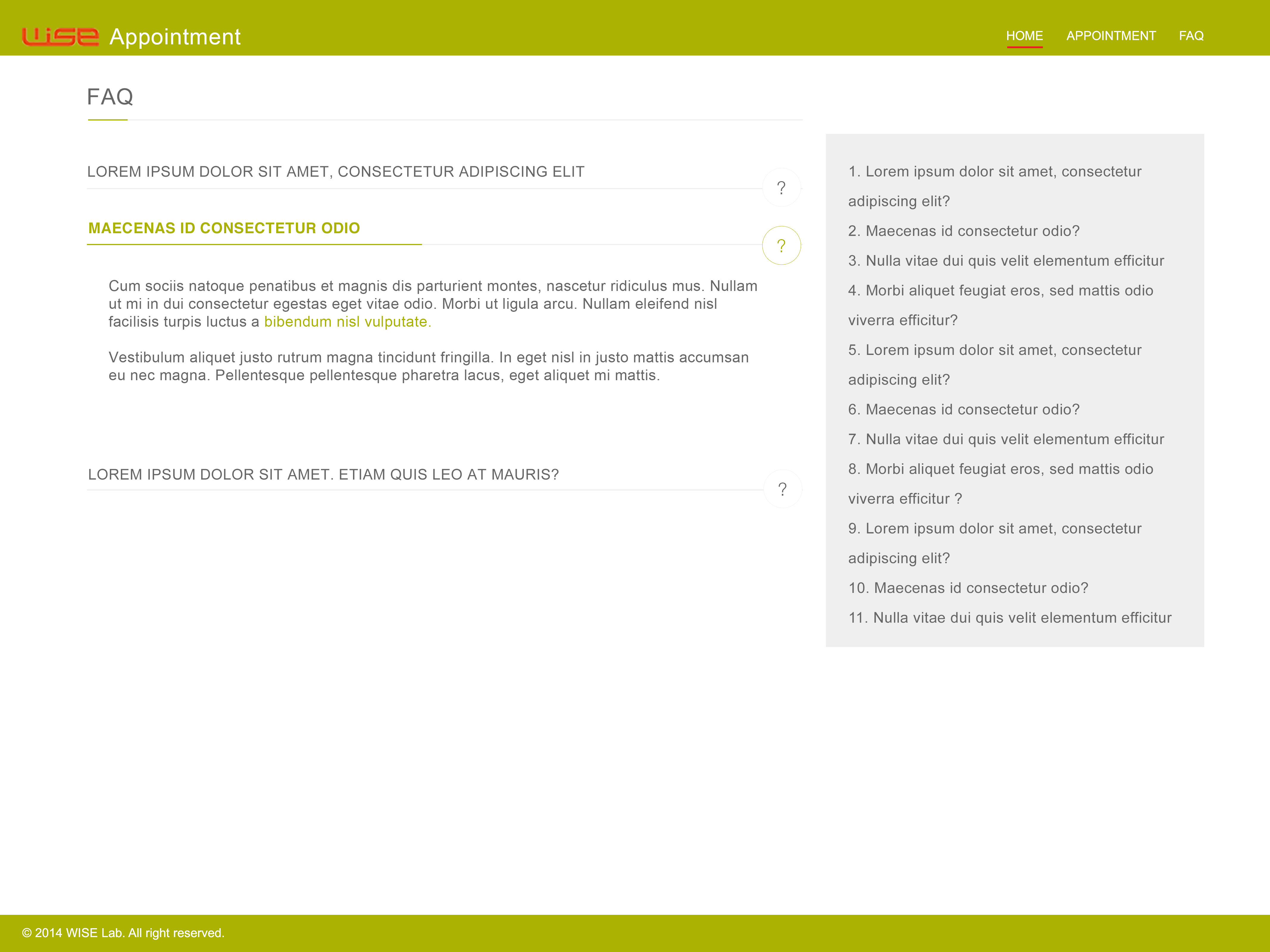
The FAQ for both kinds of users
The main difference in Home page of WISE members and students is that WISE members can change their current status quickly via the top right menu.
The help page, which is FAQ, is supposed to be the same for both kinds of users
- The “Make Appointment” for both WISE Members and students
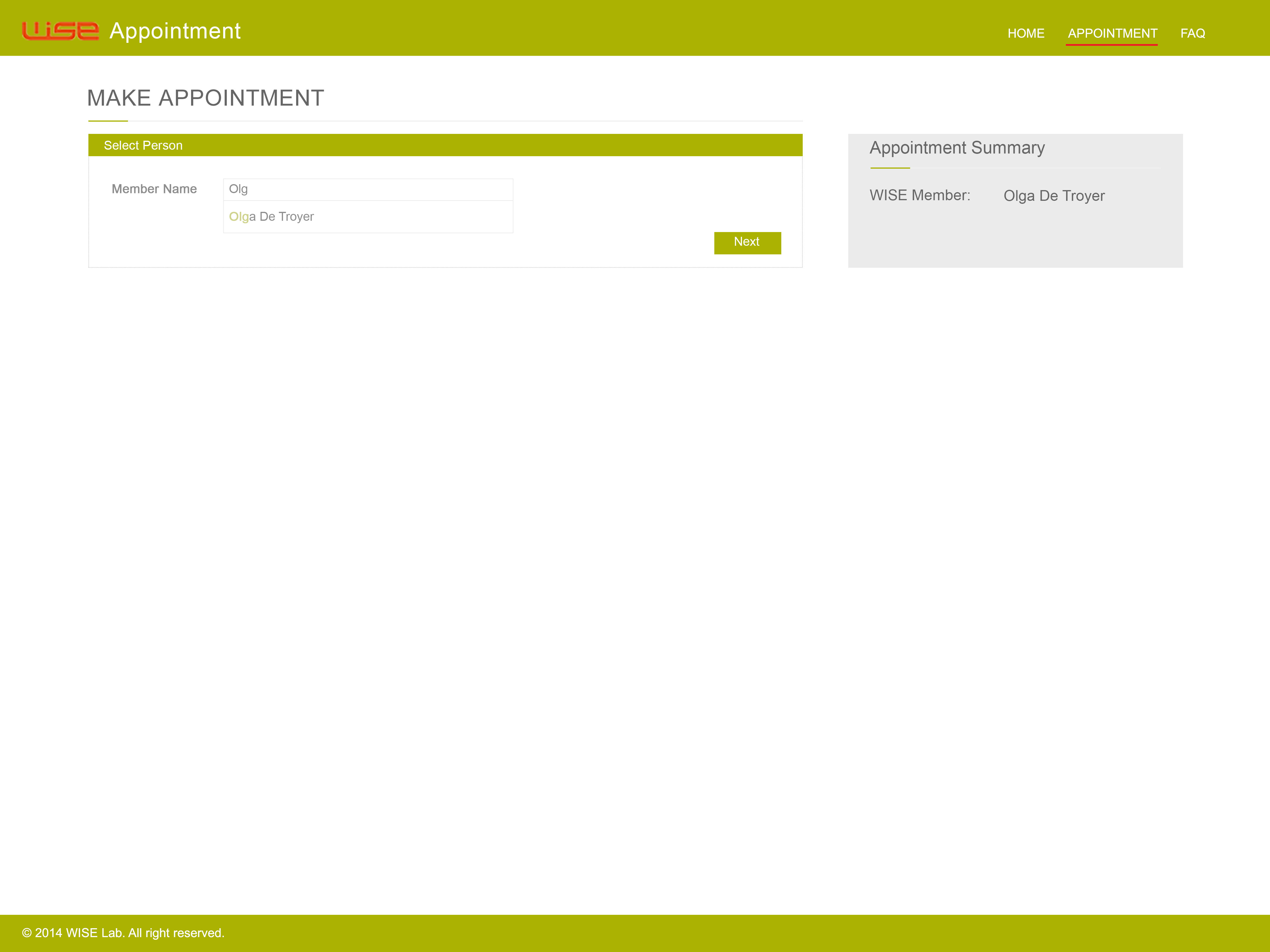
Step 1 – Input name of the correspondent
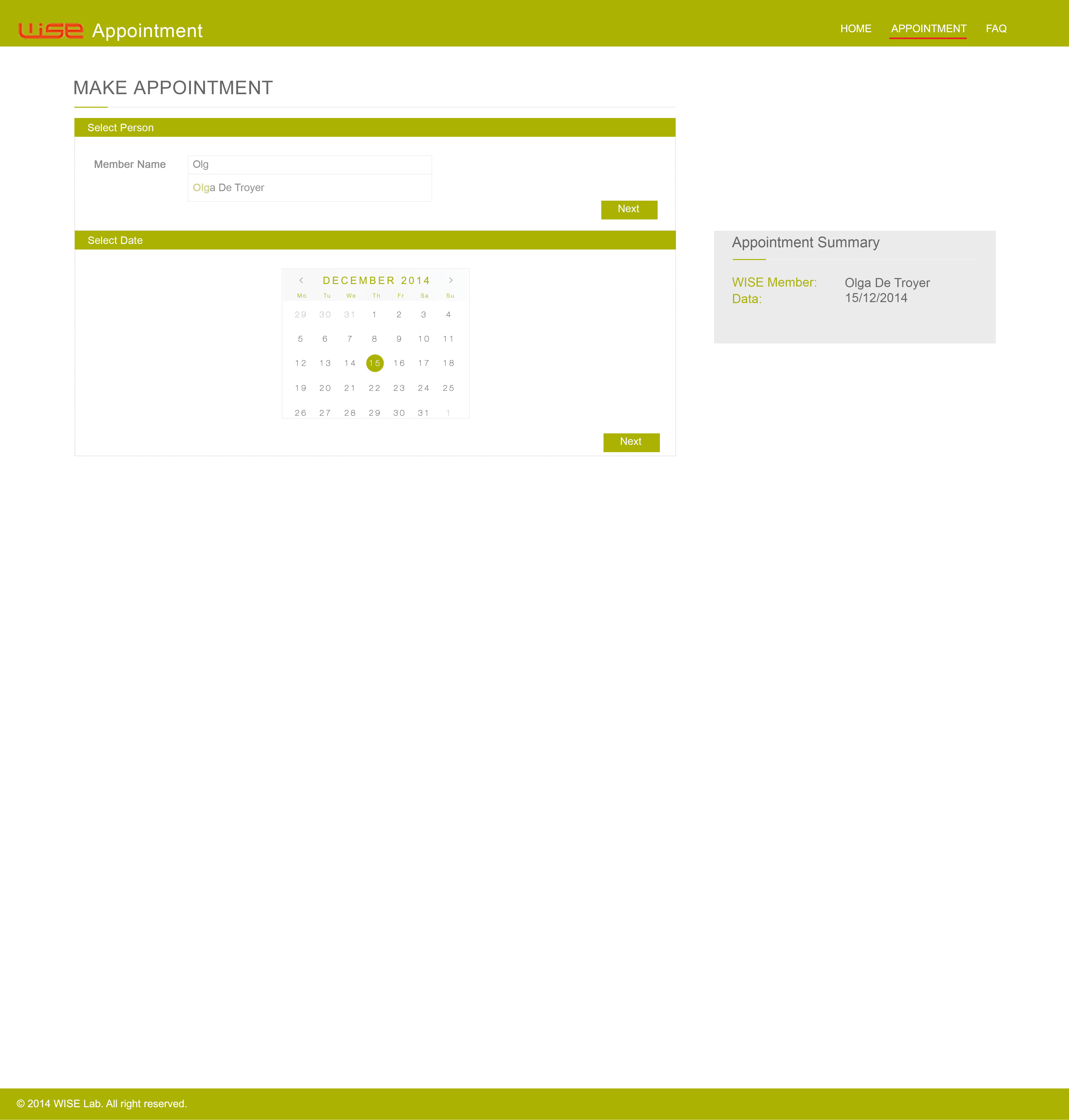
Step 2 – Pick the date
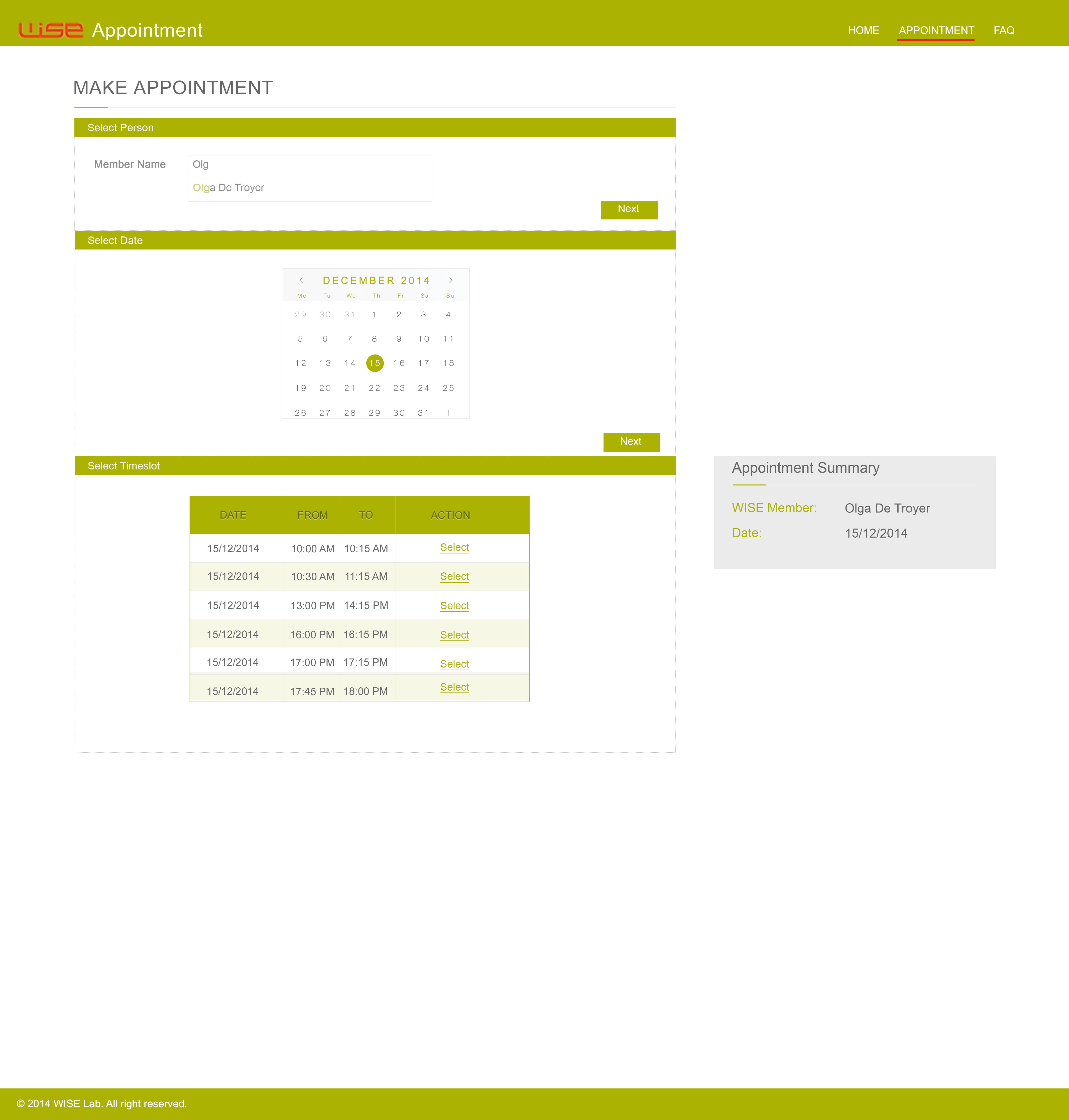
Step 3 – Pick the available slot
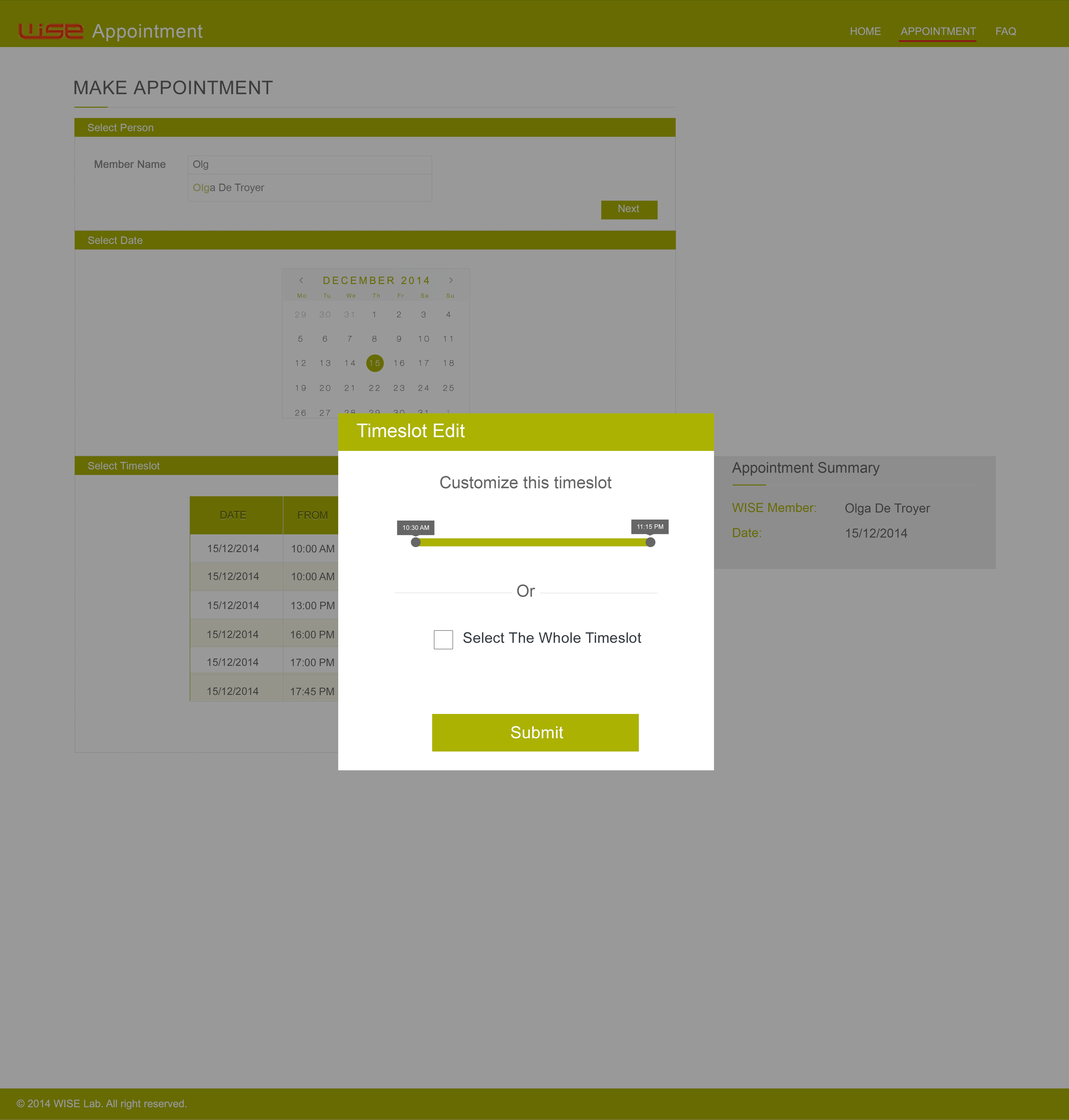
Step 4 – Adjust the slot if neccessary
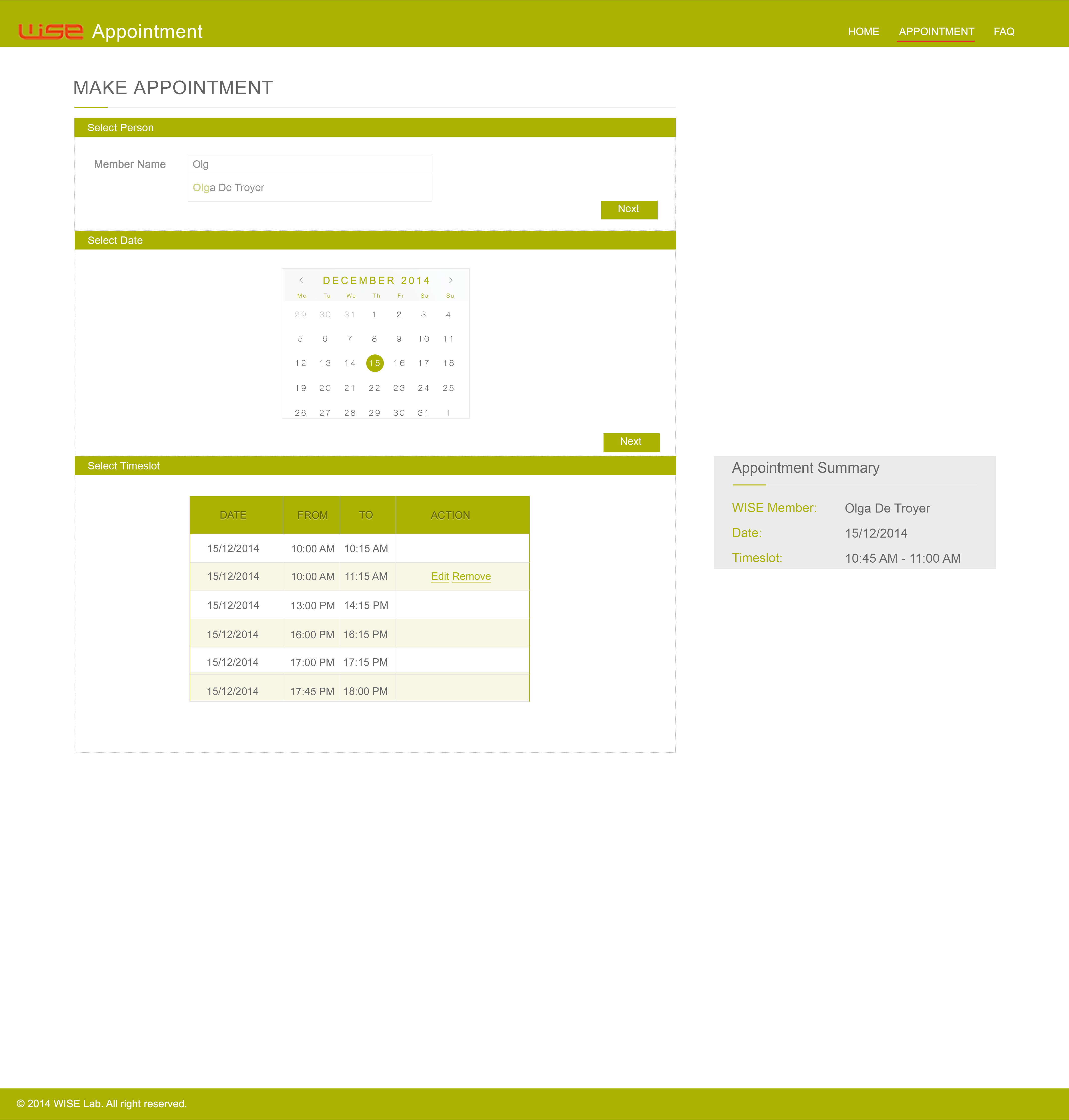
Step 5 – Allow to edit, remove
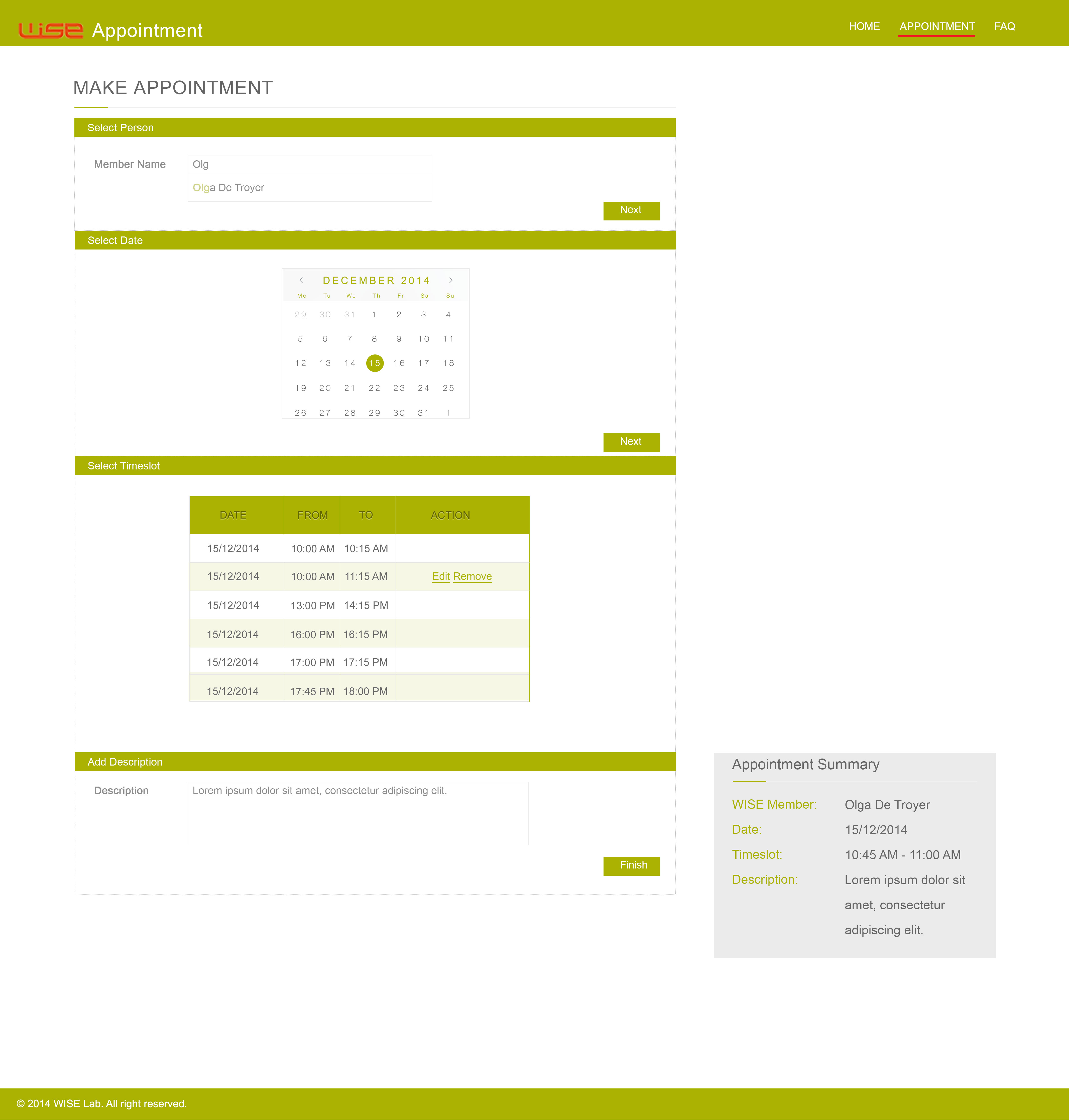
Step 6 – Add description to the appoinment
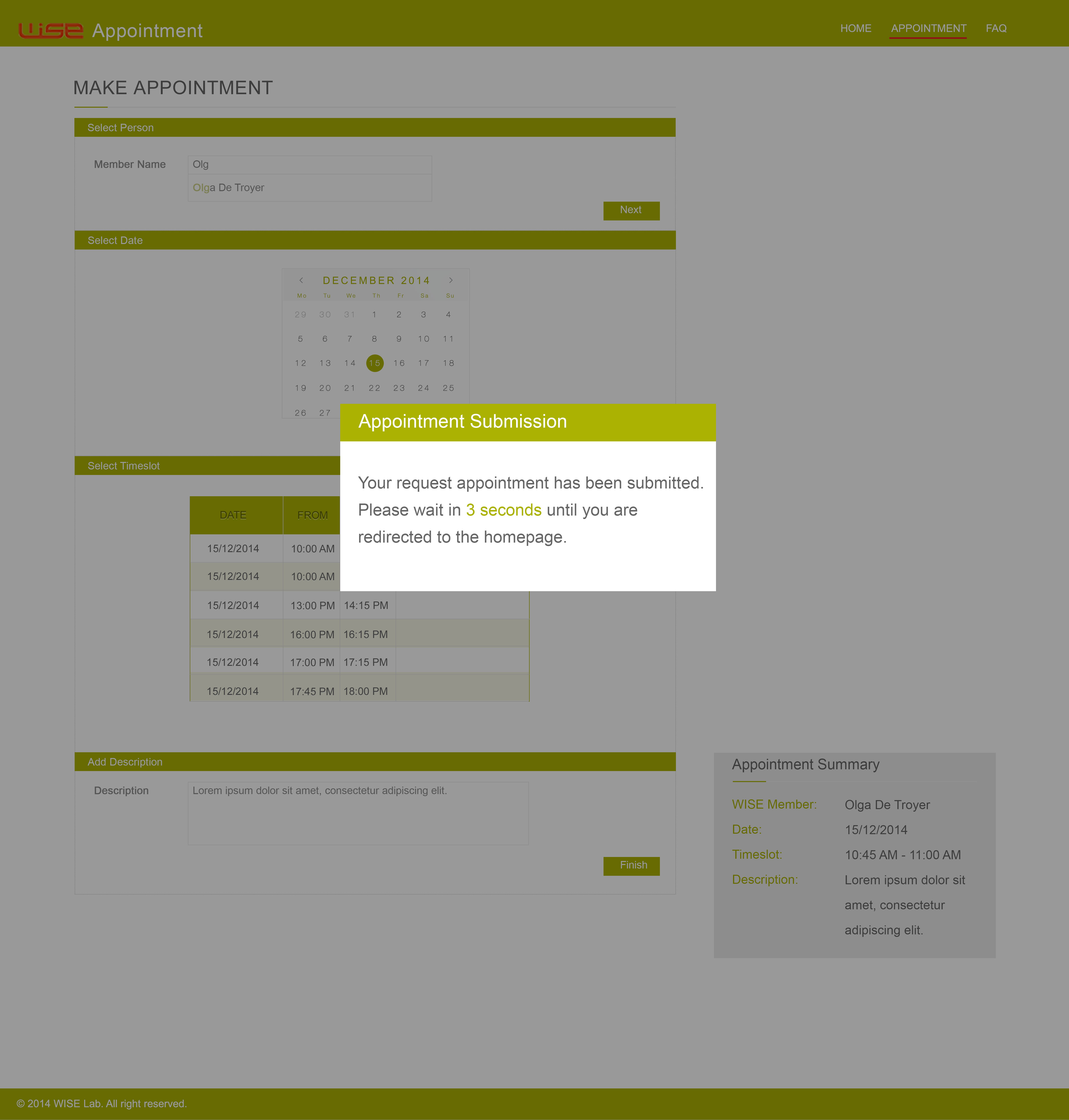
Step 7 – System feedback for appointment processing
The appointment making process is intuitive and easy to follow. The user will follow step by step to request for the appointment. It’s supposed to have good usability in the sense that:
- The user can track what he has done by the “Summary” panel in the left side.
- The user can reduce cognitive load, i.e., trying to recall the correspondent’s name, since the system supports realtime suggestions.
- The user is not possible to make mistakes since instead of inputting the parameters manually, he just needs to pick the date and time slots intuitively by using the calendar and time slot table.
- The “Manage Appointment” functionality for both WISE members and students
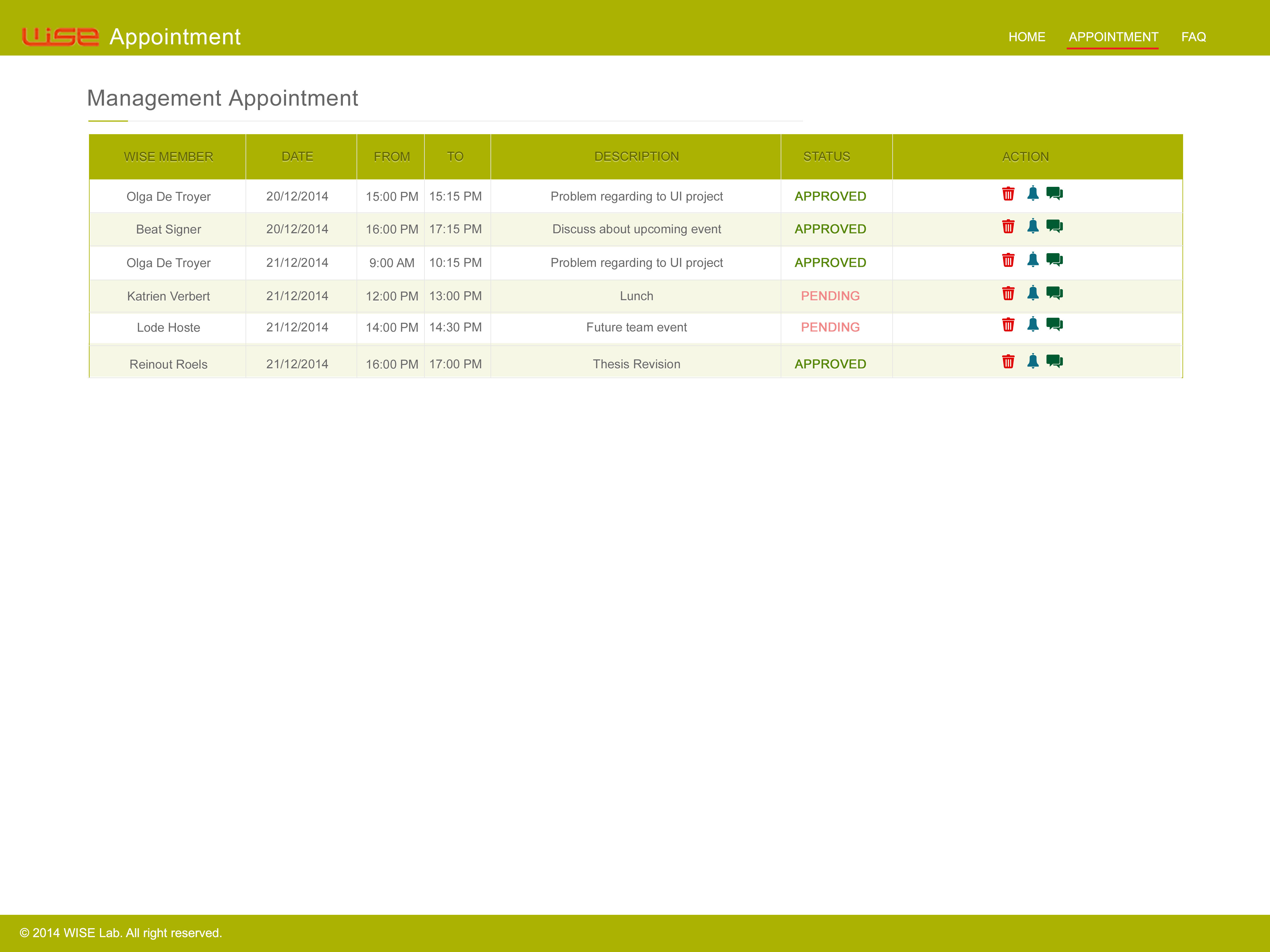
Manage appointment overview
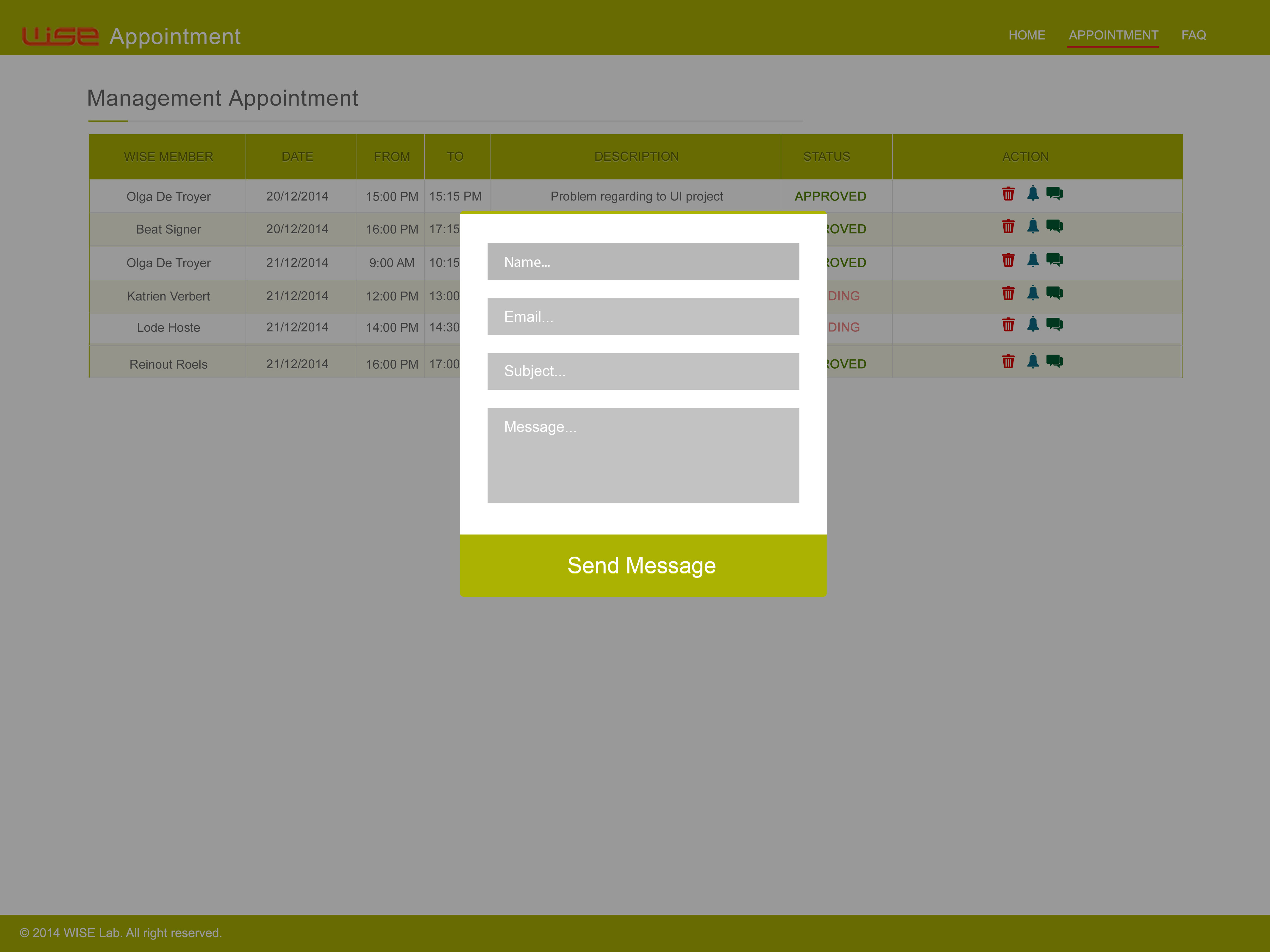
Send message to the correspondent
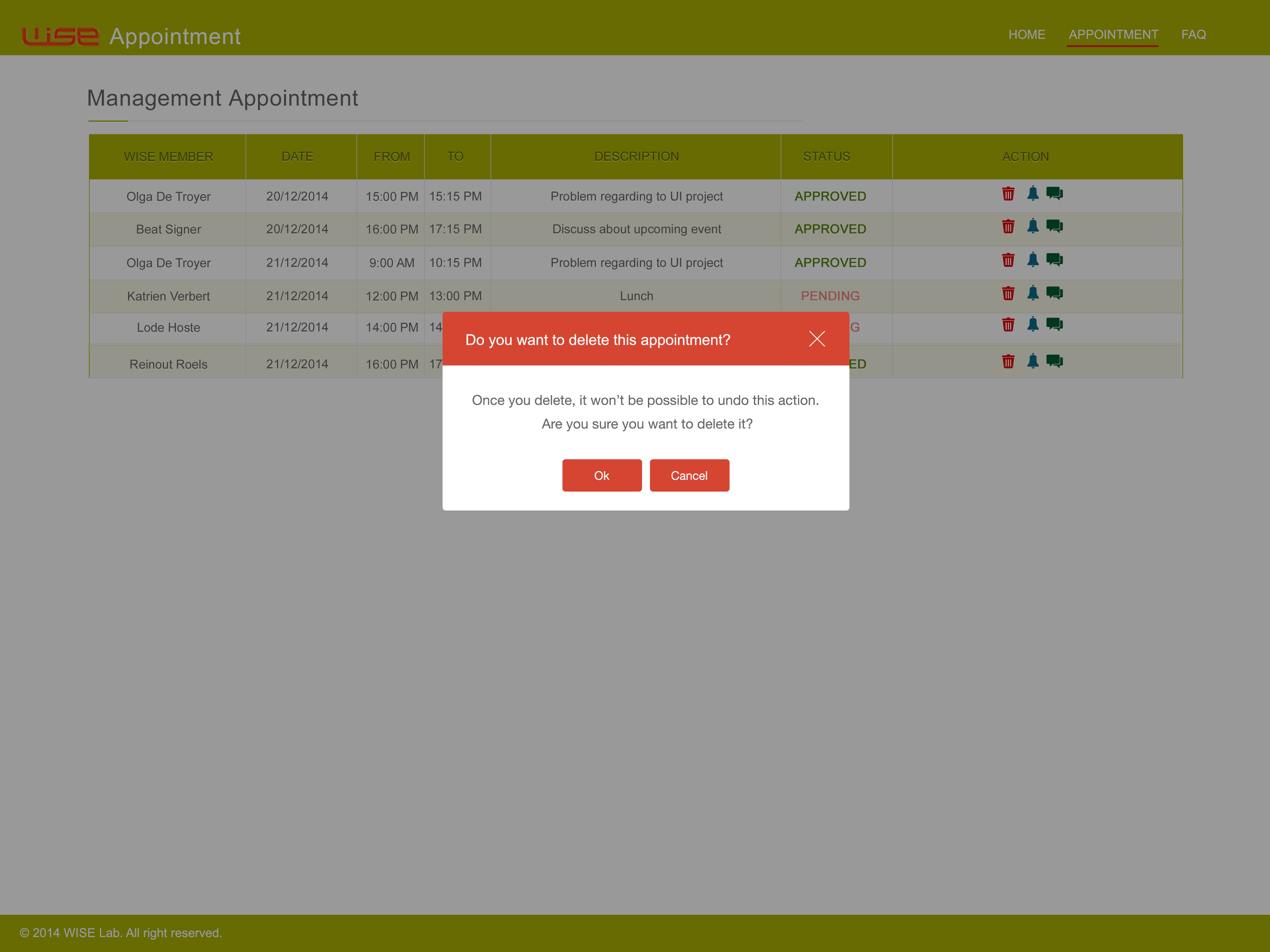
Delete message confirmation
The user can send message to the correspondent and delete the appointment. The colors was used carefully here: red color for dangerous action.
- The “View other member” functionality exclusively for WISE members
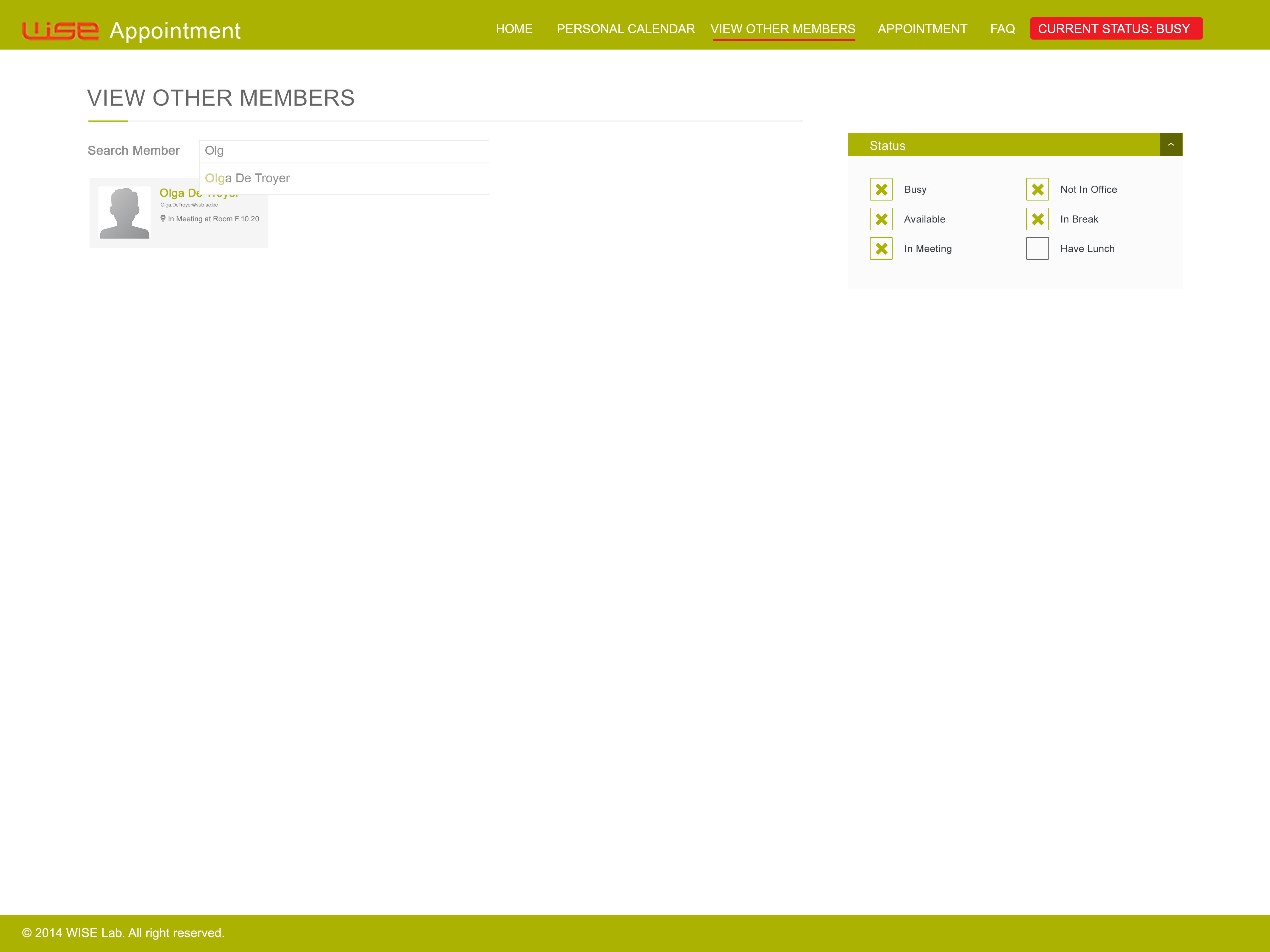
View other WISE members status
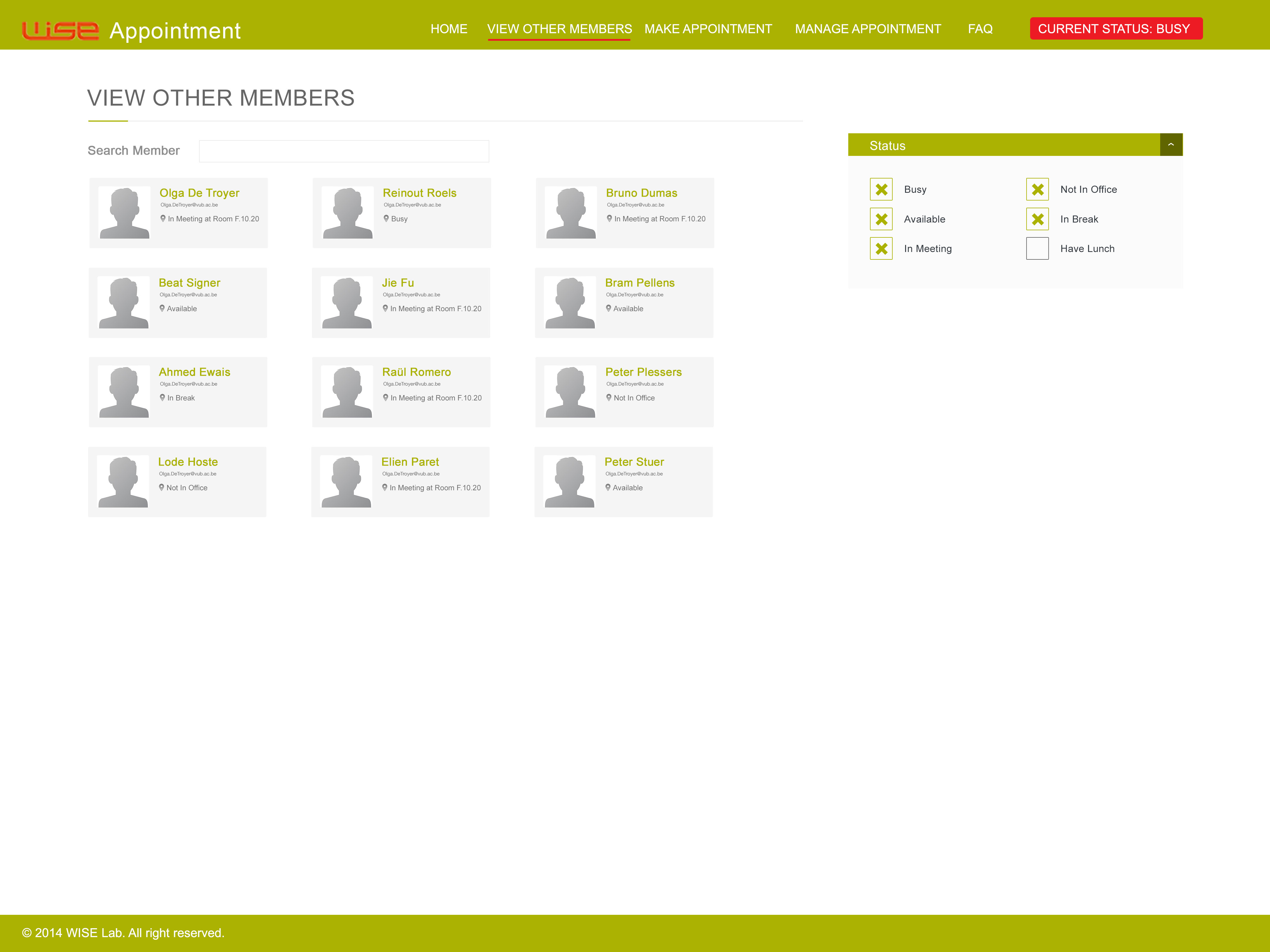
View other WISE members status
The WISE members can checkout other WISE members’ status by using “View other members” functionality. More importantly, the user can filter the information by using the right panel. This functionality is supposed to reduce cognitive load of the user.
- The “View personal calendar” functionality exclusively for WISE members
The system is supposed to synchronize on the fly the personal calendar of WISE members in the WISE Appointment system by using existing calendars such as Google, Apple. The screenshots is the overview of personal calendar in the system after synchronization.
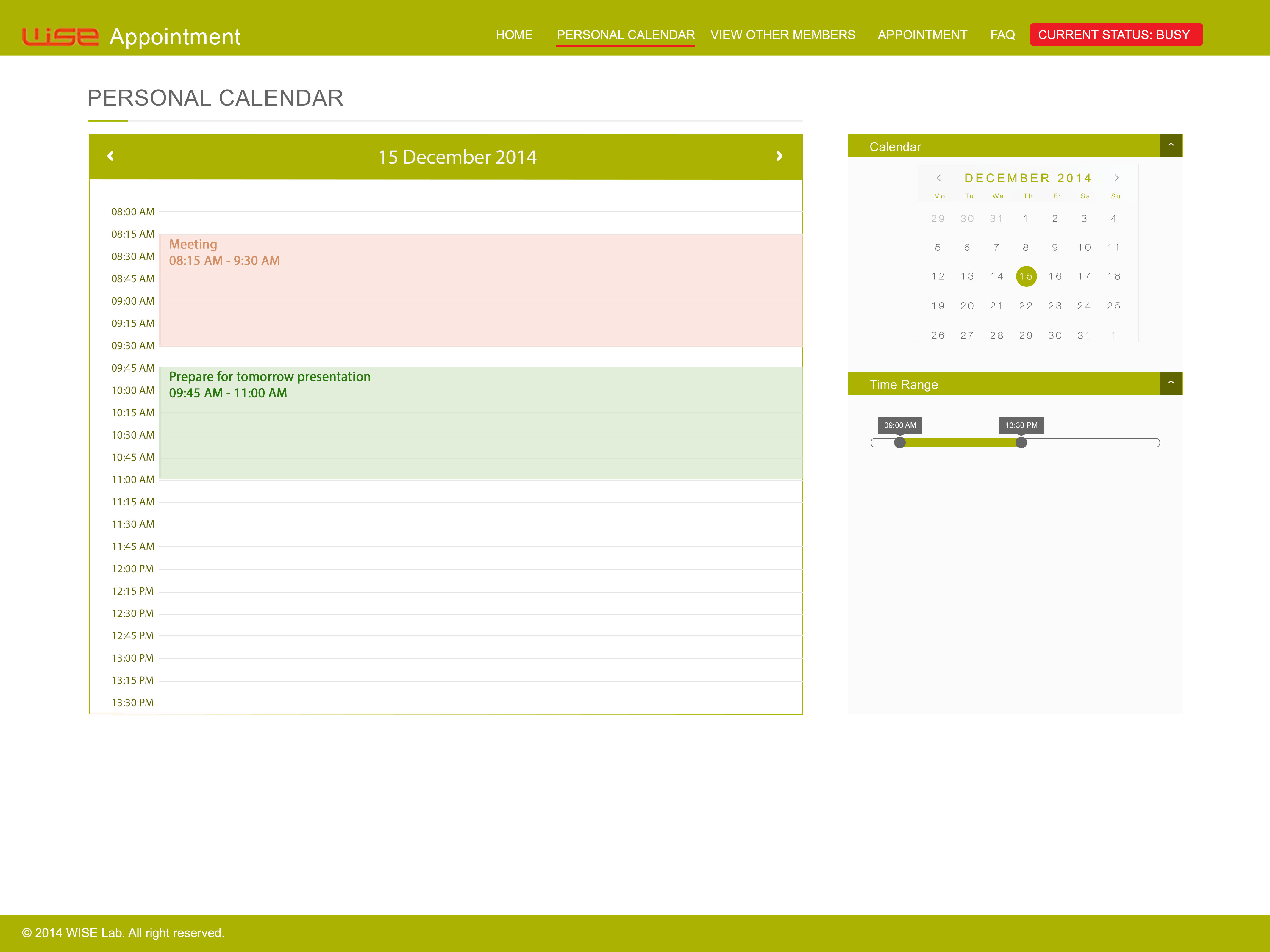
Personal Calendar
- The interface for hand-hold devices
The WISE member can occupy a handhold device by which he can view other members’ status, change his own status or make appointment.
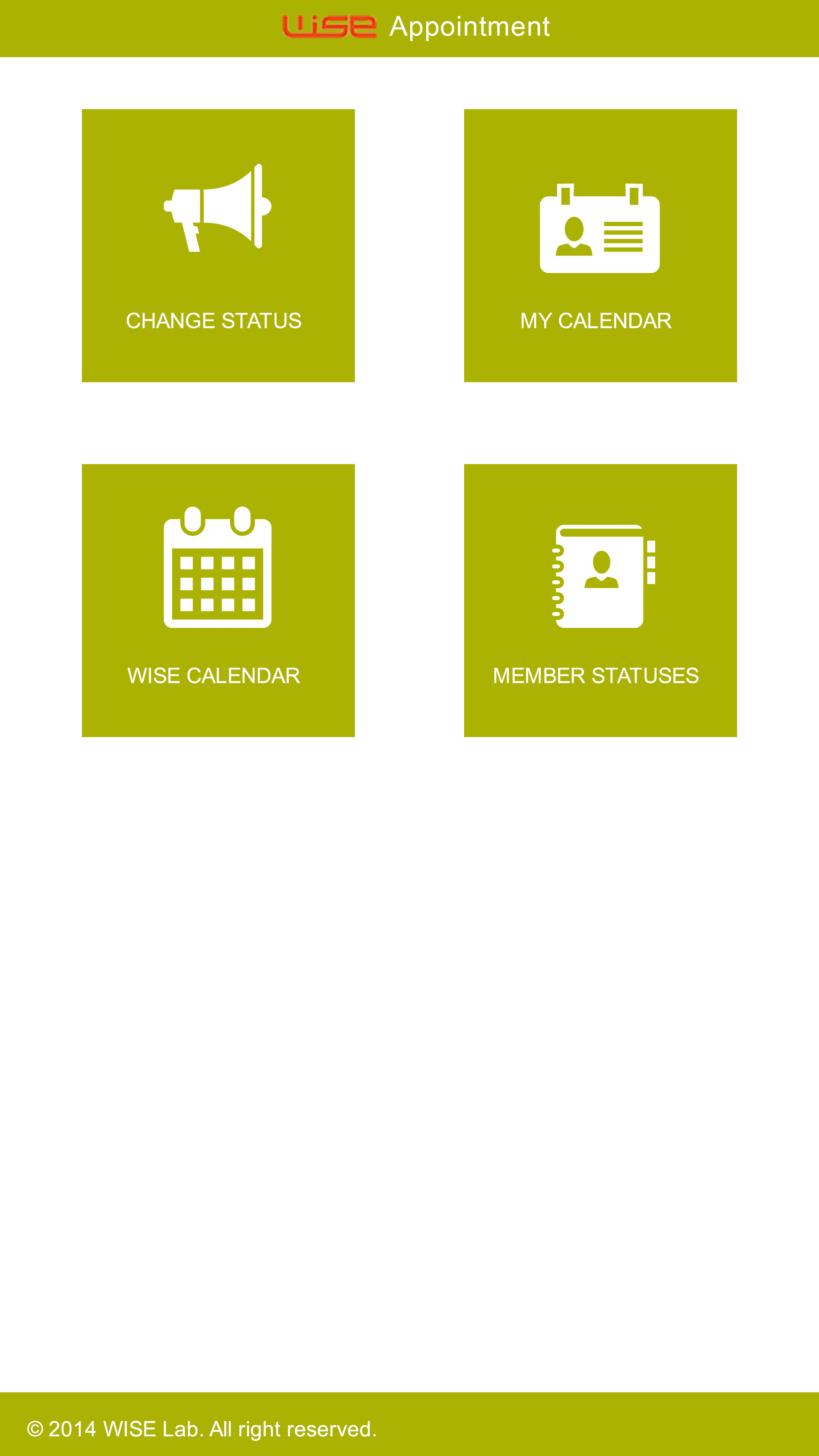
Home page
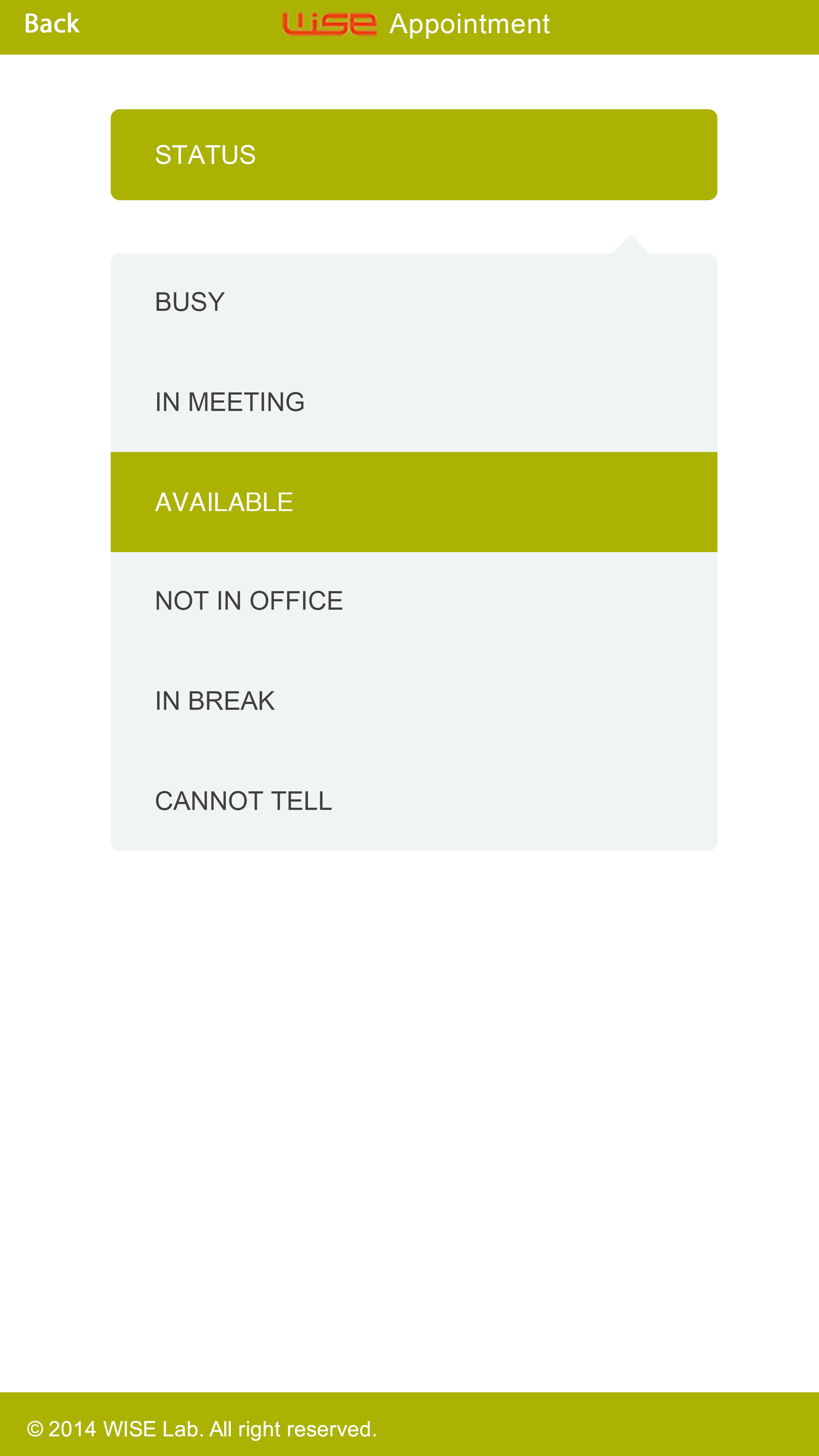
Change current status
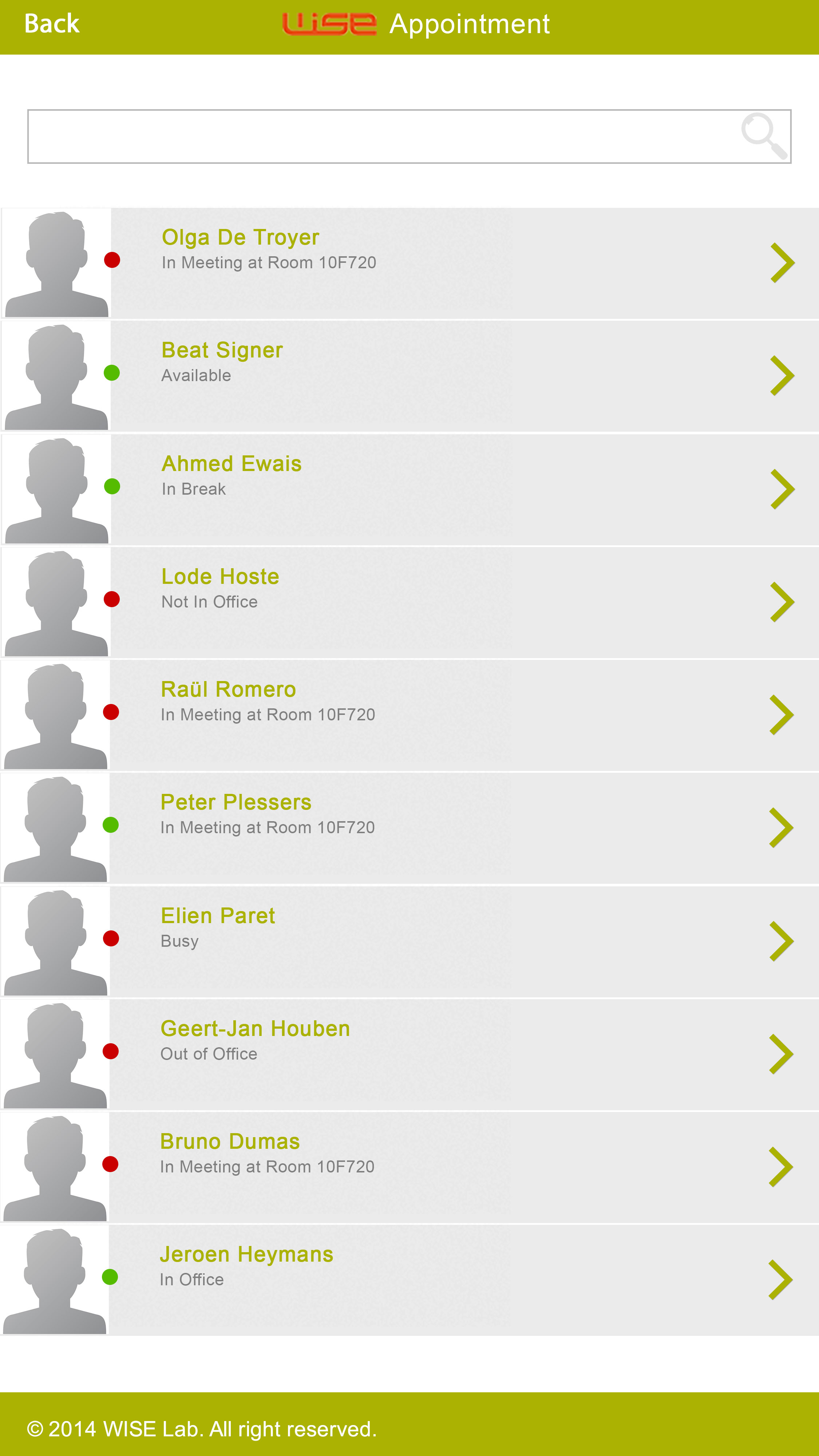
View other members statuses
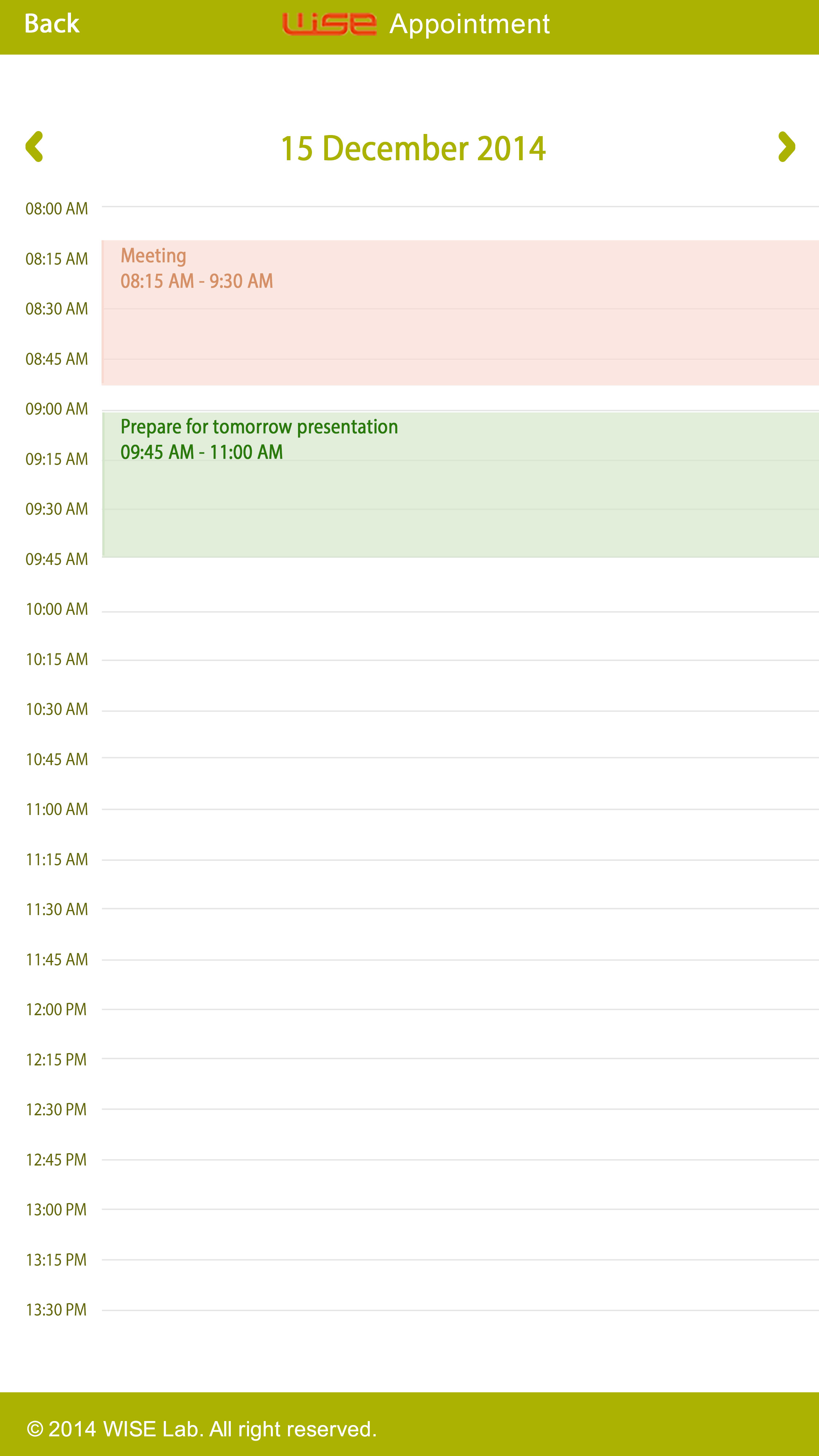
Personal calendar
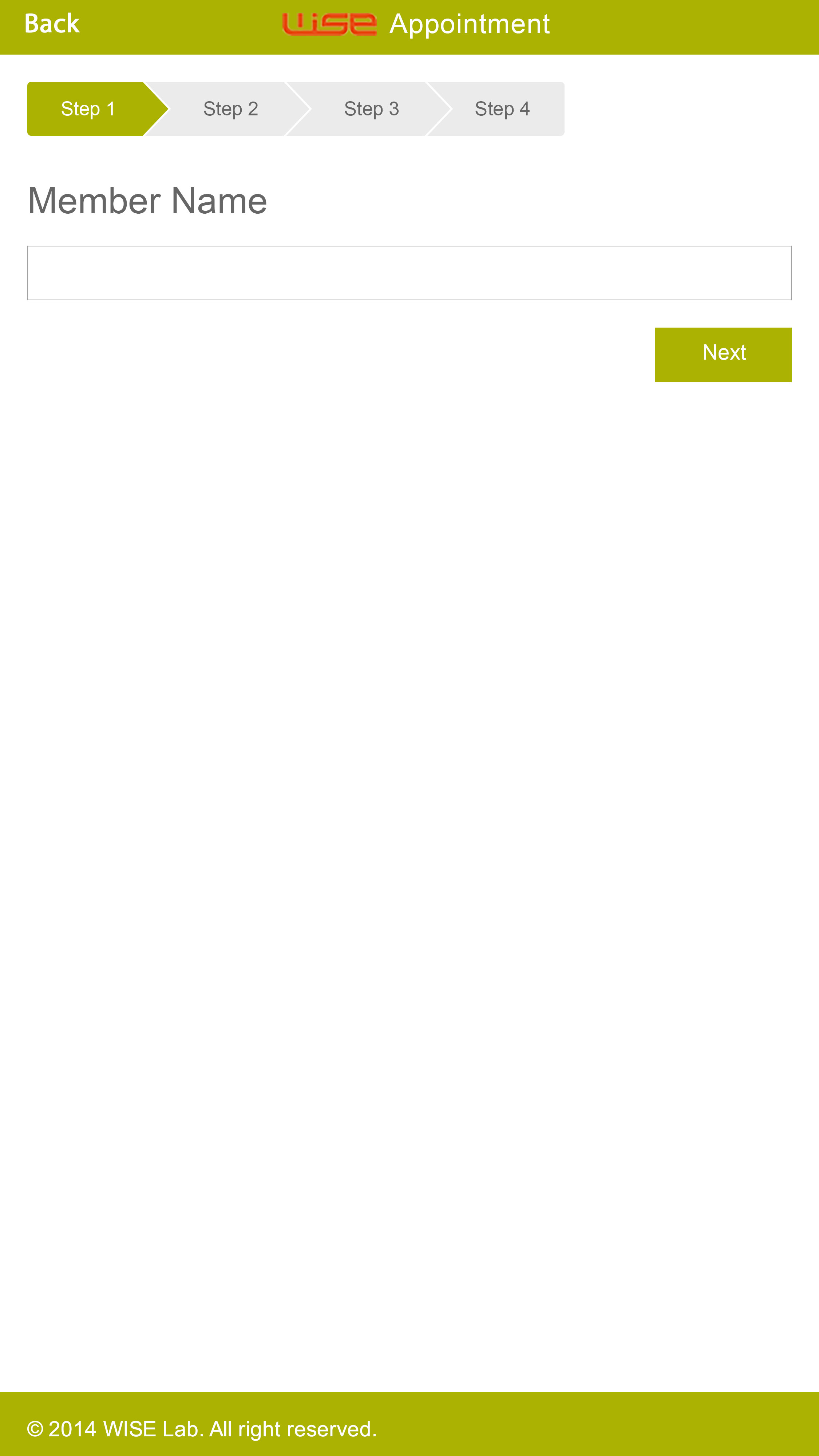
Step 1
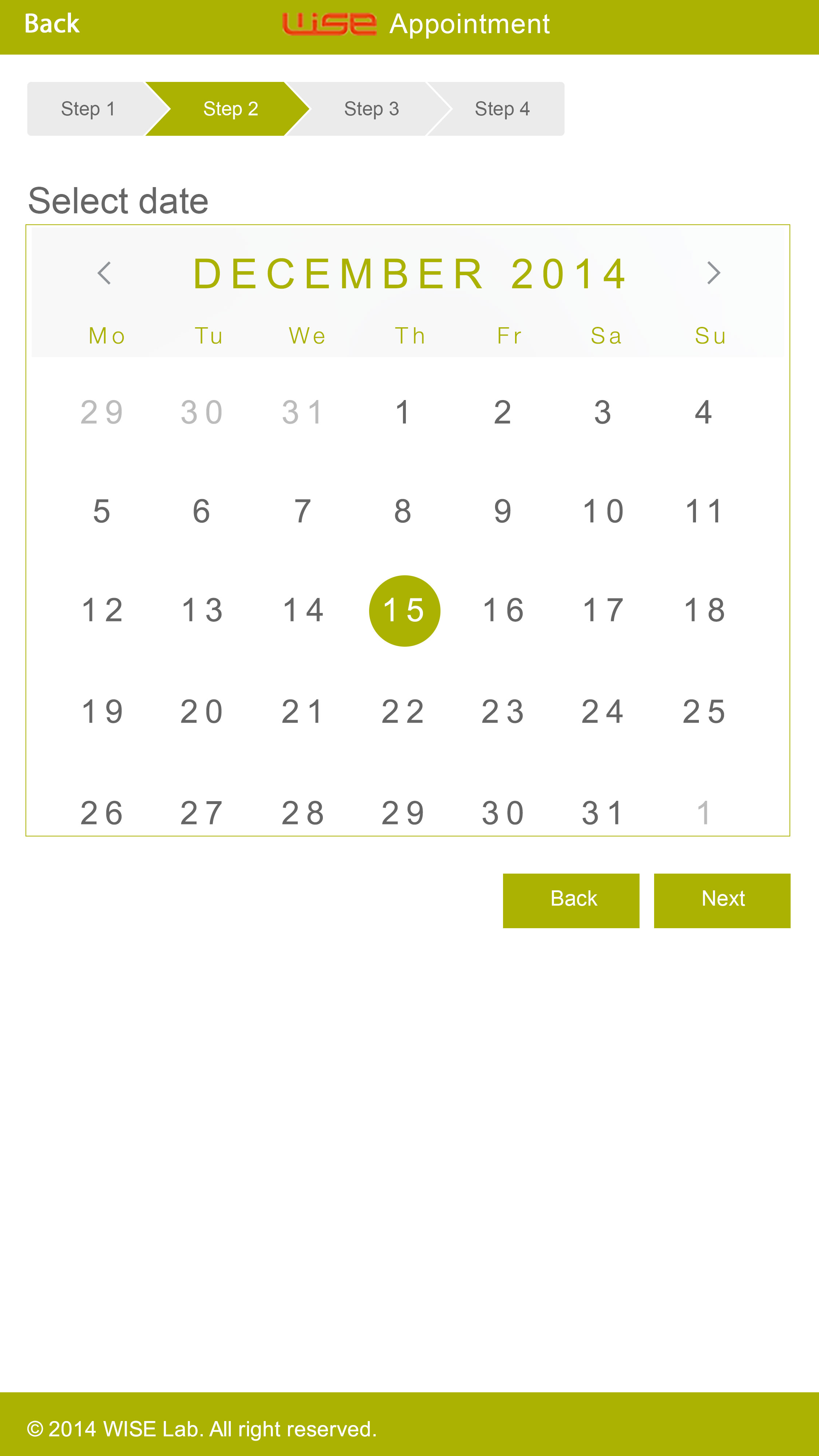
Step 2
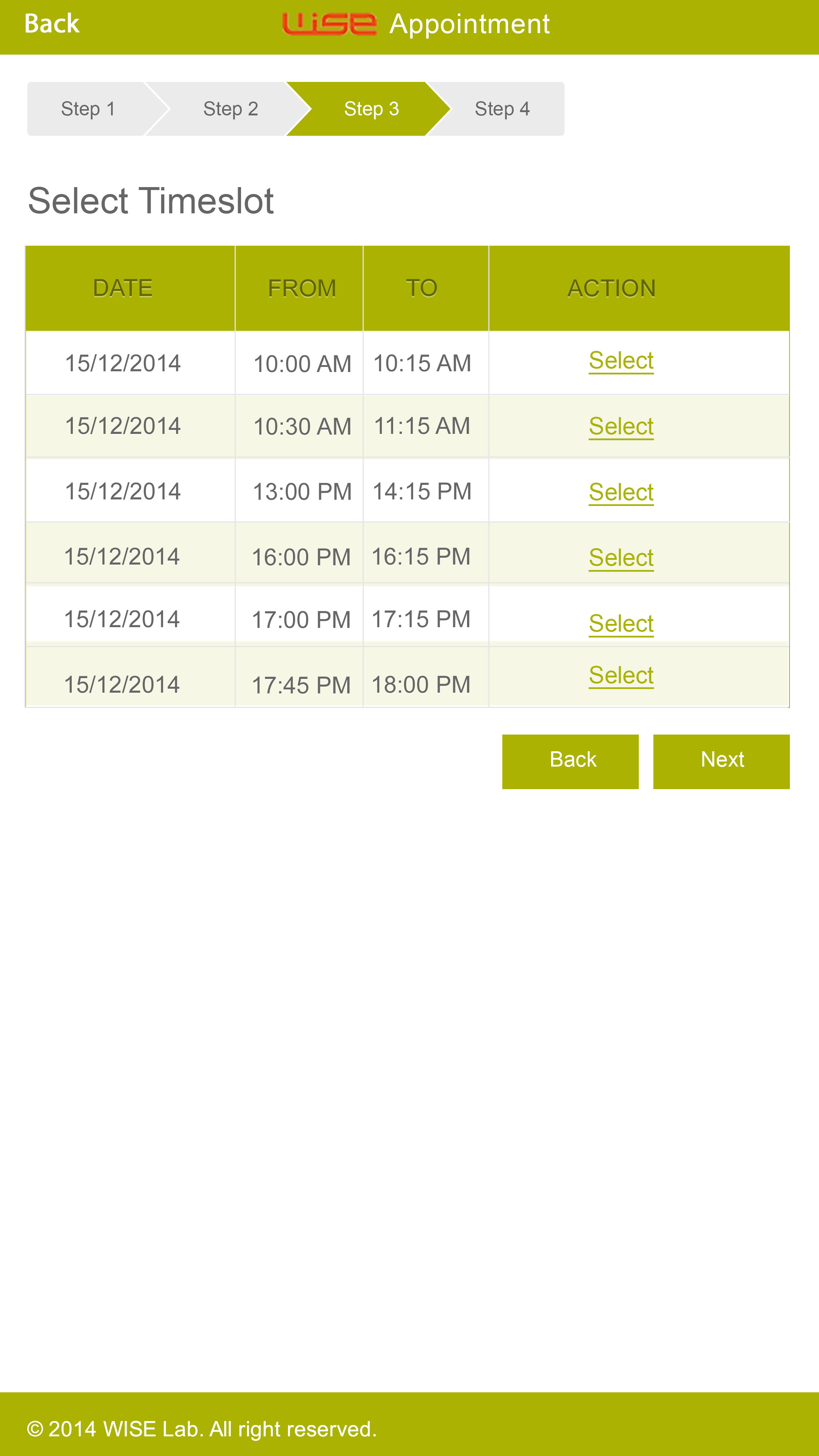
Step 3
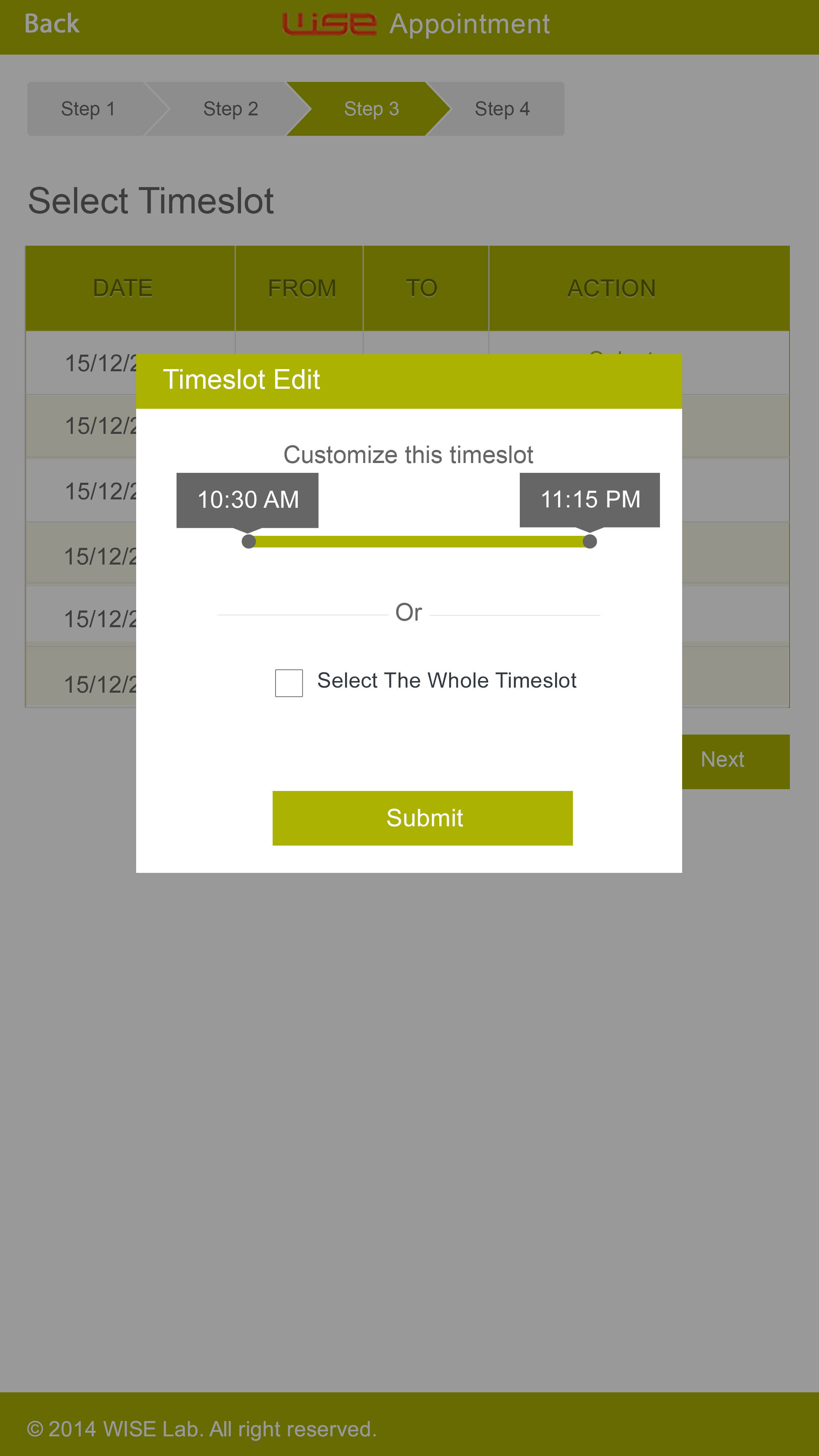
Step 4
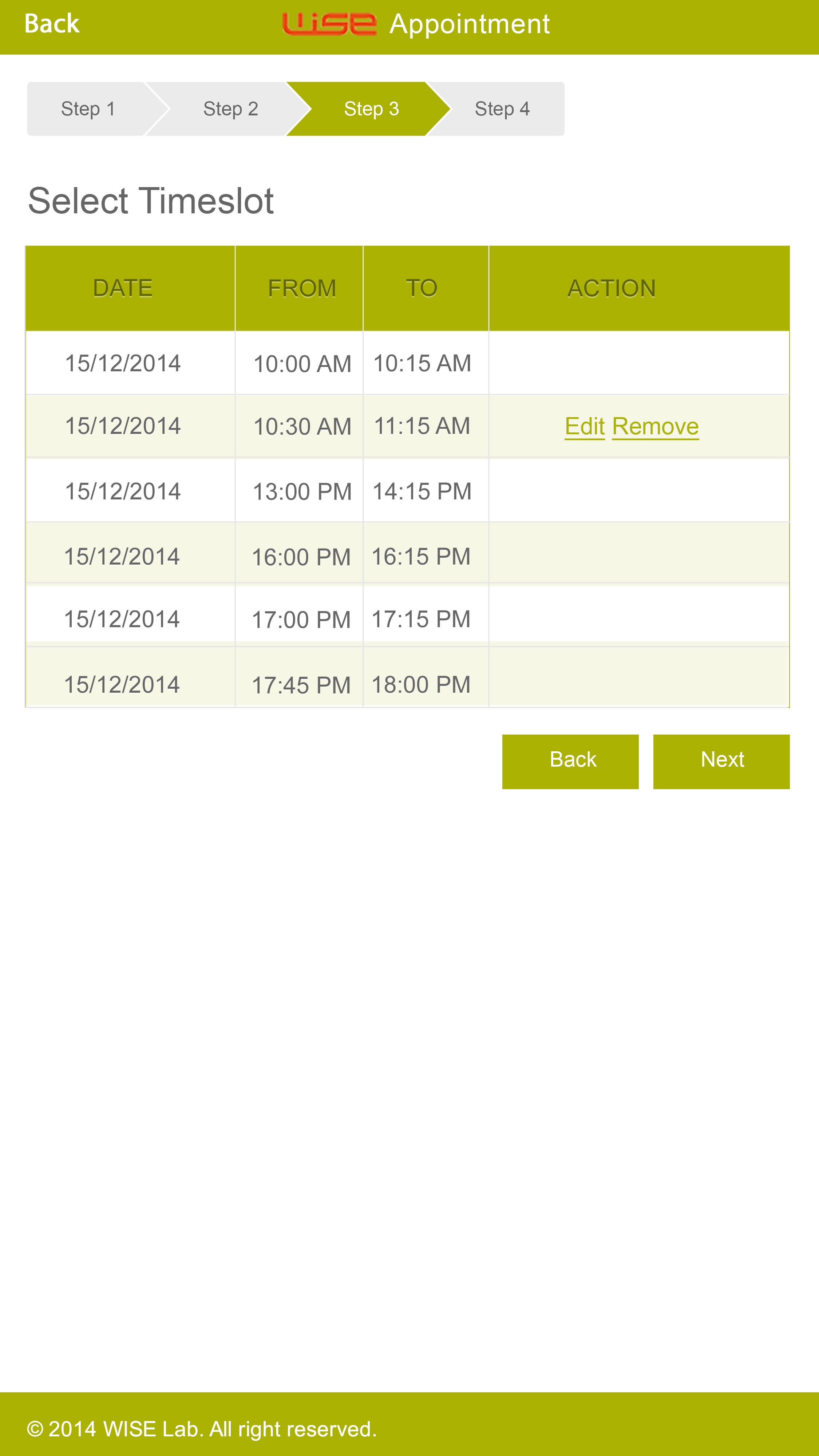
Step 5
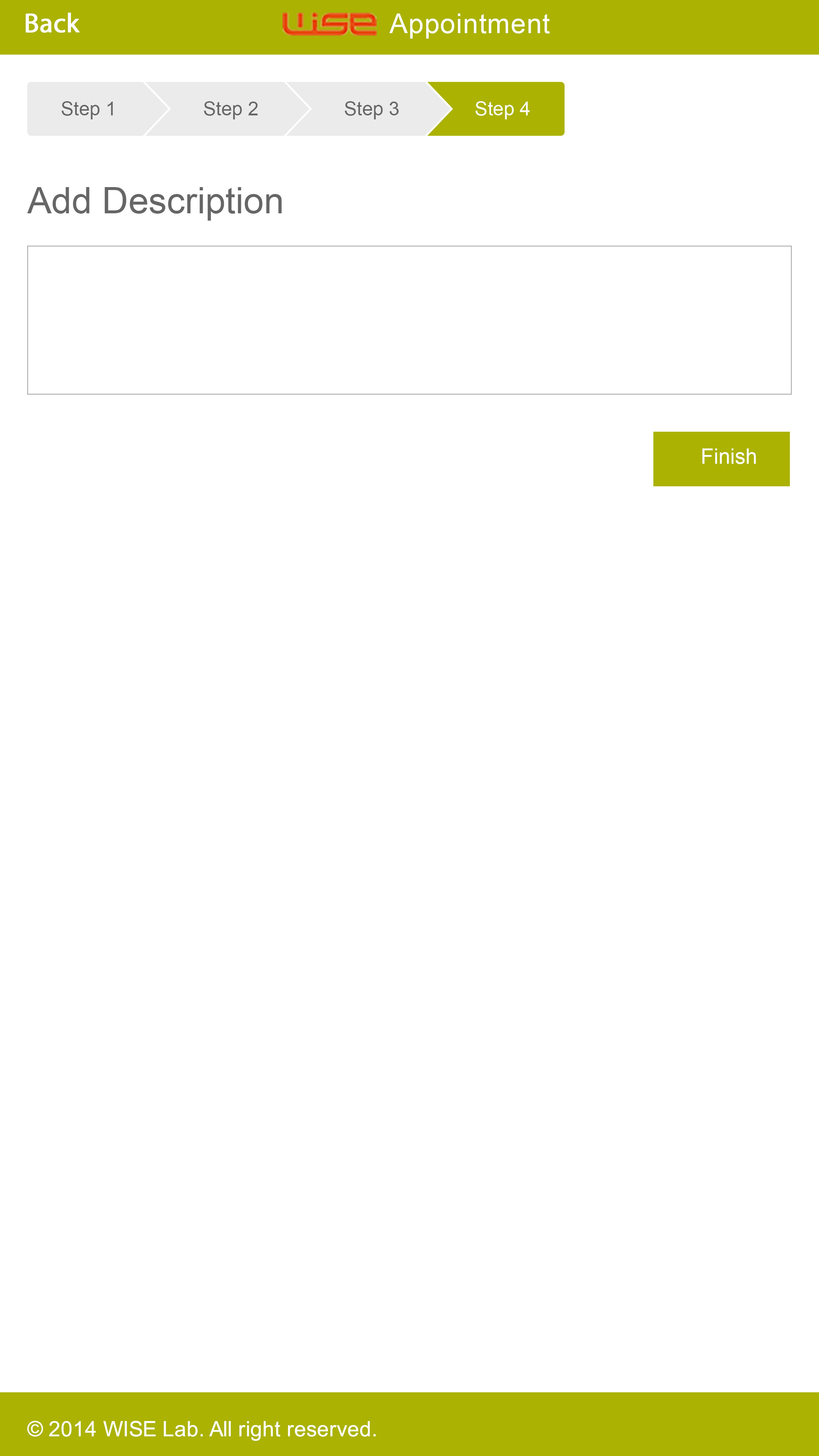
Step 6
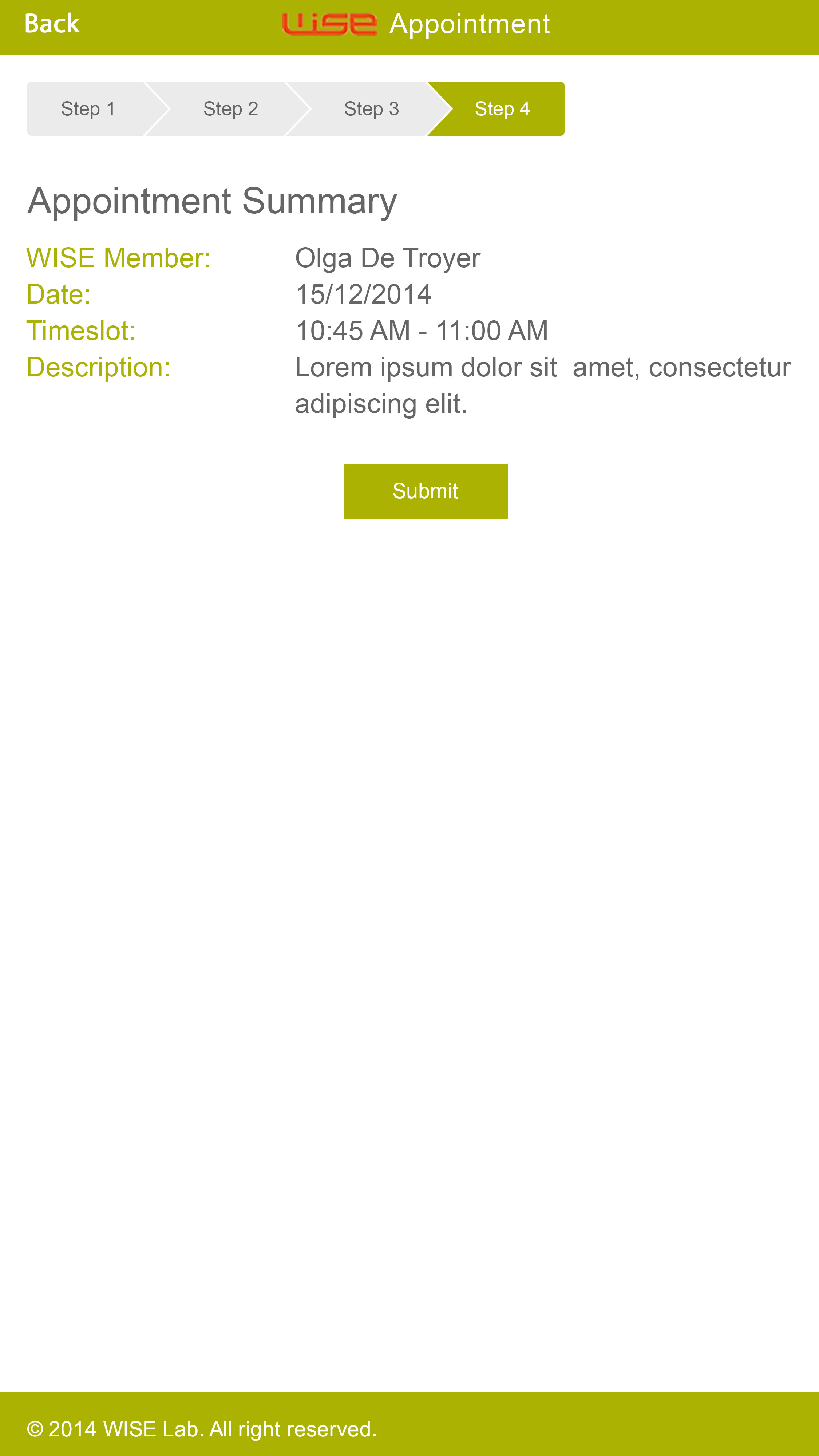
Step 7
- The interface for big screens in meeting room and personal office
Similar to airport, the laboratory requires a big screen which displays all tasks of WISE members in the lab. Also, there should be a screen which display the calendar of individual in front of his office.

Personal Calendar
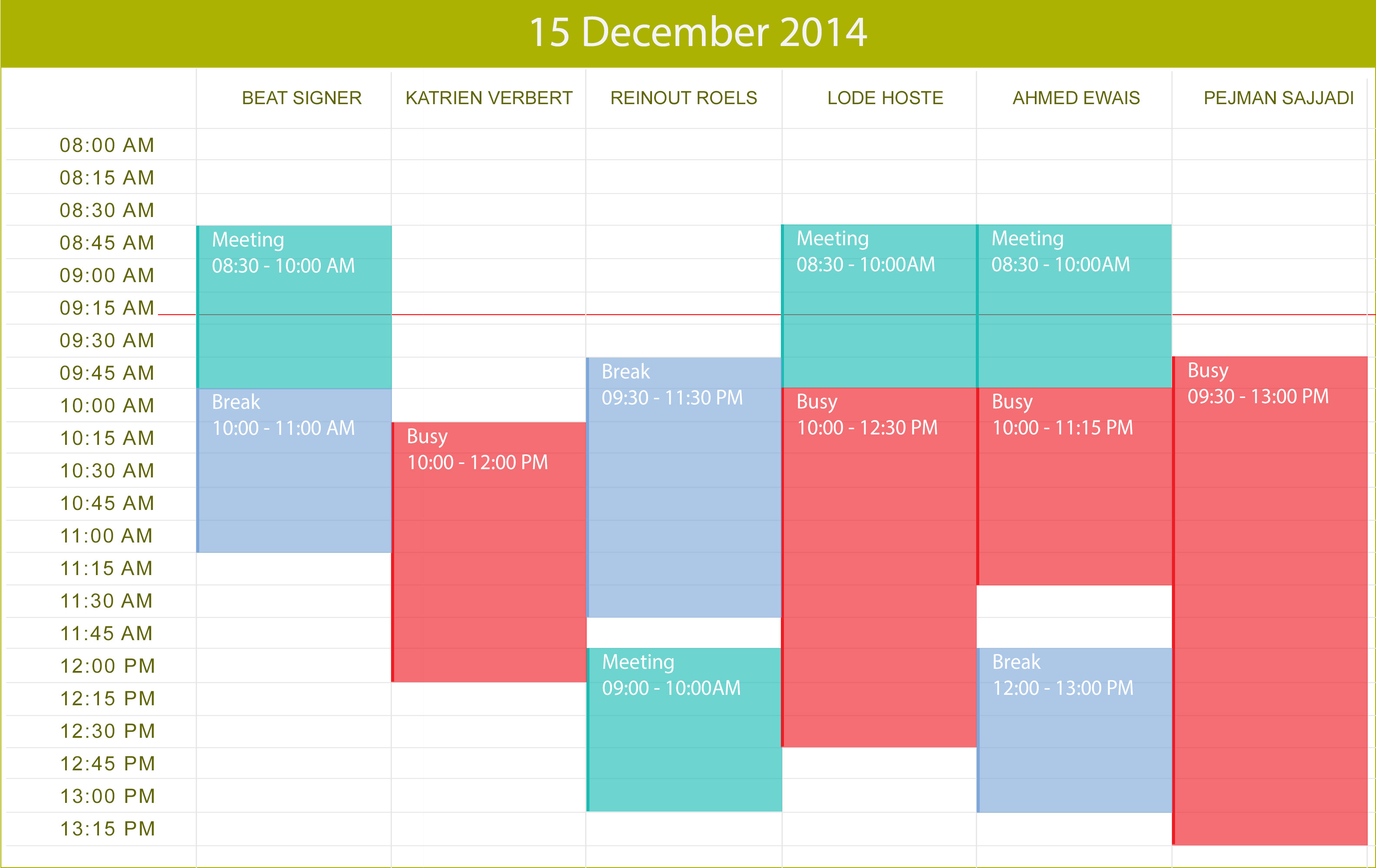
Big screen in Meeting Room